Select a Product Line
No results were found that matched your query.
See the owner's manual for details and register the warranty here.
See the owner's manual for details and register the warranty here.
See the owner's manual for details and register the warranty here.
See the owner's manual for details and register the warranty here.
See the owner's manual for details and register the warranty here.
See the owner's manual for details and register the warranty here.
See the owner's manual for details and register the warranty here.
See the owner's manual for details and register the warranty here.
See the owner's manual for details and register the warranty here.
See the owner's manual for details and register the warranty here.
In the unlikely event you need to file a warranty claim, proof of purchase is required. You can streamline the process by registering your product and uploading your paid receipt. You’ll also receive important updates and notifications about your product.
In the unlikely event you need to file a warranty claim, proof of purchase is required. You can streamline the process by registering your product and uploading your paid receipt. You’ll also receive important updates and notifications about your product.
In the unlikely event you need to file a warranty claim, proof of purchase is required. You can streamline the process by registering your product and uploading your paid receipt. You’ll also receive important updates and notifications about your product.
In the unlikely event you need to file a warranty claim, proof of purchase is required. You can streamline the process by registering your product and uploading your paid receipt. You’ll also receive important updates and notifications about your product.
In the unlikely event you need to file a warranty claim, proof of purchase is required. You can streamline the process by registering your product and uploading your paid receipt. You’ll also receive important updates and notifications about your product.
In the unlikely event you need to file a warranty claim, proof of purchase is required. You can streamline the process by registering your product and uploading your paid receipt. You’ll also receive important updates and notifications about your product.
In the unlikely event you need to file a warranty claim, proof of purchase is required. You can streamline the process by registering your product and uploading your paid receipt. You’ll also receive important updates and notifications about your product.
In the unlikely event you need to file a warranty claim, proof of purchase is required. You can streamline the process by registering your product and uploading your paid receipt. You’ll also receive important updates and notifications about your product.
In the unlikely event you need to file a warranty claim, proof of purchase is required. You can streamline the process by registering your product and uploading your paid receipt. You’ll also receive important updates and notifications about your product.
In the unlikely event you need to file a warranty claim, proof of purchase is required. You can streamline the process by registering your product and uploading your paid receipt. You’ll also receive important updates and notifications about your product.
In the unlikely event you need to file a warranty claim, proof of purchase is required. You can streamline the process by registering your product and uploading your paid receipt. You’ll also receive important updates and notifications about your product.
No. Your warranty registration information will not be sold or shared outside of this company.
No. Your warranty registration information will not be sold or shared outside of this company.
No. Your warranty registration information will not be sold or shared outside of this company.
No. Your warranty registration information will not be sold or shared outside of this company.
No. Your warranty registration information will not be sold or shared outside of this company.
No. Your warranty registration information will not be sold or shared outside of this company.
No. Your warranty registration information will not be sold or shared outside of this company.
No. Your warranty registration information will not be sold or shared outside of this company.
No. Your warranty registration information will not be sold or shared outside of this company.
No. Your warranty registration information will not be sold or shared outside of this company.
No. Your warranty registration information will not be sold or shared outside of this company.
Contact your place of purchase or the installing contractor to initiate a claim. For additional questions, contact AprilAire Customer Service at 1.800.334.6011 Monday through Friday, 7:00 a.m.– 5:00 p.m. Central Time.
Contact your place of purchase or the installing contractor to initiate a claim. For additional questions, contact AprilAire Customer Service at 1.800.334.6011 Monday through Friday, 7:00 a.m.– 5:00 p.m. Central Time.
Contact your place of purchase or the installing contractor to initiate a claim. For additional questions, contact AprilAire Customer Service at 1.800.334.6011 Monday through Friday, 7:00 a.m.– 5:00 p.m. Central Time.
Contact your place of purchase or the installing contractor to initiate a claim. For additional questions, contact AprilAire Customer Service at 1.800.334.6011 Monday through Friday, 7:00 a.m.– 5:00 p.m. Central Time.
Contact your place of purchase or the installing contractor to initiate a claim. For additional questions, contact AprilAire Customer Service at 1.800.334.6011 Monday through Friday, 7:00 a.m.– 5:00 p.m. Central Time.
Contact your place of purchase or the installing contractor to initiate a claim. For additional questions, contact AprilAire Customer Service at 1.800.334.6011 Monday through Friday, 7:00 a.m.– 5:00 p.m. Central Time.
Contact your place of purchase or the installing contractor to initiate a claim. For additional questions, contact AprilAire Customer Service at 1.800.334.6011 Monday through Friday, 7:00 a.m.– 5:00 p.m. Central Time.
Contact your place of purchase or the installing contractor to initiate a claim. For additional questions, contact AprilAire Customer Service at 1.800.334.6011 Monday through Friday, 7:00 a.m.– 5:00 p.m. Central Time.
Contact your place of purchase or the installing contractor to initiate a claim. For additional questions, contact AprilAire Customer Service at 1.800.334.6011 Monday through Friday, 7:00 a.m.– 5:00 p.m. Central Time.
Contact your place of purchase or the installing contractor to initiate a claim. For additional questions, contact AprilAire Customer Service at 1.800.334.6011 Monday through Friday, 7:00 a.m.– 5:00 p.m. Central Time.
Contact your place of purchase or the installing contractor to initiate a claim. For additional questions, contact AprilAire Customer Service at 1.800.334.6011 Monday through Friday, 7:00 a.m.– 5:00 p.m. Central Time.
Ultraviolet light is most effective when placed near an air conditioner's evaporative
coil and drain pan. This creates a zone of maximum exposure to potential trouble
spots. Care should be taken to avoid exposing plastic materials to UV light, as it will
cause them to deteriorate over time. Plastics used in AprilAire products should also
be protected from UV light. Ultraviolet light exposure and material deterioration are
not covered by AprilAire’s warranty due to misapplication.
An Ultraviolet light may dry out the material used in the components of our AprilAire
Humidifiers. The base of the humidifier along with the scale control insert (the 3-sided component which the evaporative water panel sides into) can become
powdery resulting in their requiring replacement. AprilAire recommends locating the
humidifier on the opposite side of the HVAC system from where the UV lights are
located or out of the direct line of the UV lights to prevent this from occurring.
Components requiring replacement due to UV affects are not covered under the
AprilAire warranty.
Ultraviolet light is most effective when placed near an air conditioner's evaporative
coil and drain pan. This creates a zone of maximum exposure to potential trouble
spots. Care should be taken to avoid exposing plastic materials to UV light, as it will
cause them to deteriorate over time. Plastics used in AprilAire products should also
be protected from UV light. Ultraviolet light exposure and material deterioration are
not covered by AprilAire’s warranty due to misapplication.
An Ultraviolet light may dry out the material used in the components of our AprilAire
Humidifiers. The base of the humidifier along with the scale control insert (the 3-sided component which the evaporative water panel sides into) can become
powdery resulting in their requiring replacement. AprilAire recommends locating the
humidifier on the opposite side of the HVAC system from where the UV lights are
located or out of the direct line of the UV lights to prevent this from occurring.
Components requiring replacement due to UV affects are not covered under the
AprilAire warranty.
Ultraviolet light is most effective when placed near an air conditioner's evaporative
coil and drain pan. This creates a zone of maximum exposure to potential trouble
spots. Care should be taken to avoid exposing plastic materials to UV light, as it will
cause them to deteriorate over time. Plastics used in AprilAire products should also
be protected from UV light. Ultraviolet light exposure and material deterioration are
not covered by AprilAire’s warranty due to misapplication.
An Ultraviolet light may dry out the material used in the components of our AprilAire
Humidifiers. The base of the humidifier along with the scale control insert (the 3-sided component which the evaporative water panel sides into) can become
powdery resulting in their requiring replacement. AprilAire recommends locating the
humidifier on the opposite side of the HVAC system from where the UV lights are
located or out of the direct line of the UV lights to prevent this from occurring.
Components requiring replacement due to UV affects are not covered under the
AprilAire warranty.
Ultraviolet light is most effective when placed near an air conditioner's evaporative
coil and drain pan. This creates a zone of maximum exposure to potential trouble
spots. Care should be taken to avoid exposing plastic materials to UV light, as it will
cause them to deteriorate over time. Plastics used in AprilAire products should also
be protected from UV light. Ultraviolet light exposure and material deterioration are
not covered by AprilAire’s warranty due to misapplication.
An Ultraviolet light may dry out the material used in the components of our AprilAire
Humidifiers. The base of the humidifier along with the scale control insert (the 3-sided component which the evaporative water panel sides into) can become
powdery resulting in their requiring replacement. AprilAire recommends locating the
humidifier on the opposite side of the HVAC system from where the UV lights are
located or out of the direct line of the UV lights to prevent this from occurring.
Components requiring replacement due to UV affects are not covered under the
AprilAire warranty.
Ultraviolet light is most effective when placed near an air conditioner's evaporative
coil and drain pan. This creates a zone of maximum exposure to potential trouble
spots. Care should be taken to avoid exposing plastic materials to UV light, as it will
cause them to deteriorate over time. Plastics used in AprilAire products should also
be protected from UV light. Ultraviolet light exposure and material deterioration are
not covered by AprilAire’s warranty due to misapplication.
An Ultraviolet light may dry out the material used in the components of our AprilAire
Humidifiers. The base of the humidifier along with the scale control insert (the 3-sided component which the evaporative water panel sides into) can become
powdery resulting in their requiring replacement. AprilAire recommends locating the
humidifier on the opposite side of the HVAC system from where the UV lights are
located or out of the direct line of the UV lights to prevent this from occurring.
Components requiring replacement due to UV affects are not covered under the
AprilAire warranty.
Ultraviolet light is most effective when placed near an air conditioner's evaporative
coil and drain pan. This creates a zone of maximum exposure to potential trouble
spots. Care should be taken to avoid exposing plastic materials to UV light, as it will
cause them to deteriorate over time. Plastics used in AprilAire products should also
be protected from UV light. Ultraviolet light exposure and material deterioration are
not covered by AprilAire’s warranty due to misapplication.
An Ultraviolet light may dry out the material used in the components of our AprilAire
Humidifiers. The base of the humidifier along with the scale control insert (the 3-sided component which the evaporative water panel sides into) can become
powdery resulting in their requiring replacement. AprilAire recommends locating the
humidifier on the opposite side of the HVAC system from where the UV lights are
located or out of the direct line of the UV lights to prevent this from occurring.
Components requiring replacement due to UV affects are not covered under the
AprilAire warranty.
Ultraviolet light is most effective when placed near an air conditioner's evaporative
coil and drain pan. This creates a zone of maximum exposure to potential trouble
spots. Care should be taken to avoid exposing plastic materials to UV light, as it will
cause them to deteriorate over time. Plastics used in AprilAire products should also
be protected from UV light. Ultraviolet light exposure and material deterioration are
not covered by AprilAire’s warranty due to misapplication.
An Ultraviolet light may dry out the material used in the components of our AprilAire
Humidifiers. The base of the humidifier along with the scale control insert (the 3-sided component which the evaporative water panel sides into) can become
powdery resulting in their requiring replacement. AprilAire recommends locating the
humidifier on the opposite side of the HVAC system from where the UV lights are
located or out of the direct line of the UV lights to prevent this from occurring.
Components requiring replacement due to UV affects are not covered under the
AprilAire warranty.
Ultraviolet light is most effective when placed near an air conditioner's evaporative
coil and drain pan. This creates a zone of maximum exposure to potential trouble
spots. Care should be taken to avoid exposing plastic materials to UV light, as it will
cause them to deteriorate over time. Plastics used in AprilAire products should also
be protected from UV light. Ultraviolet light exposure and material deterioration are
not covered by AprilAire’s warranty due to misapplication.
An Ultraviolet light may dry out the material used in the components of our AprilAire
Humidifiers. The base of the humidifier along with the scale control insert (the 3-sided component which the evaporative water panel sides into) can become
powdery resulting in their requiring replacement. AprilAire recommends locating the
humidifier on the opposite side of the HVAC system from where the UV lights are
located or out of the direct line of the UV lights to prevent this from occurring.
Components requiring replacement due to UV affects are not covered under the
AprilAire warranty.
Ultraviolet light is most effective when placed near an air conditioner's evaporative
coil and drain pan. This creates a zone of maximum exposure to potential trouble
spots. Care should be taken to avoid exposing plastic materials to UV light, as it will
cause them to deteriorate over time. Plastics used in AprilAire products should also
be protected from UV light. Ultraviolet light exposure and material deterioration are
not covered by AprilAire’s warranty due to misapplication.
An Ultraviolet light may dry out the material used in the components of our AprilAire
Humidifiers. The base of the humidifier along with the scale control insert (the 3-sided component which the evaporative water panel sides into) can become
powdery resulting in their requiring replacement. AprilAire recommends locating the
humidifier on the opposite side of the HVAC system from where the UV lights are
located or out of the direct line of the UV lights to prevent this from occurring.
Components requiring replacement due to UV affects are not covered under the
AprilAire warranty.
Ultraviolet light is most effective when placed near an air conditioner's evaporative
coil and drain pan. This creates a zone of maximum exposure to potential trouble
spots. Care should be taken to avoid exposing plastic materials to UV light, as it will
cause them to deteriorate over time. Plastics used in AprilAire products should also
be protected from UV light. Ultraviolet light exposure and material deterioration are
not covered by AprilAire’s warranty due to misapplication.
An Ultraviolet light may dry out the material used in the components of our AprilAire
Humidifiers. The base of the humidifier along with the scale control insert (the 3-sided component which the evaporative water panel sides into) can become
powdery resulting in their requiring replacement. AprilAire recommends locating the
humidifier on the opposite side of the HVAC system from where the UV lights are
located or out of the direct line of the UV lights to prevent this from occurring.
Components requiring replacement due to UV affects are not covered under the
AprilAire warranty.
Ultraviolet light is most effective when placed near an air conditioner's evaporative
coil and drain pan. This creates a zone of maximum exposure to potential trouble
spots. Care should be taken to avoid exposing plastic materials to UV light, as it will
cause them to deteriorate over time. Plastics used in AprilAire products should also
be protected from UV light. Ultraviolet light exposure and material deterioration are
not covered by AprilAire’s warranty due to misapplication.
An Ultraviolet light may dry out the material used in the components of our AprilAire
Humidifiers. The base of the humidifier along with the scale control insert (the 3-sided component which the evaporative water panel sides into) can become
powdery resulting in their requiring replacement. AprilAire recommends locating the
humidifier on the opposite side of the HVAC system from where the UV lights are
located or out of the direct line of the UV lights to prevent this from occurring.
Components requiring replacement due to UV affects are not covered under the
AprilAire warranty.
Go to AprilAire Find a Pro or for additional questions contact AprilAire Customer Service at 1.800.334.6011 Monday through Friday, 7:00 a.m.– 5:00 p.m. Central Time.
Go to AprilAire Find a Pro or for additional questions contact AprilAire Customer Service at 1.800.334.6011 Monday through Friday, 7:00 a.m.– 5:00 p.m. Central Time.
Go to AprilAire Find a Pro or for additional questions contact AprilAire Customer Service at 1.800.334.6011 Monday through Friday, 7:00 a.m.– 5:00 p.m. Central Time.
Go to AprilAire Find a Pro or for additional questions contact AprilAire Customer Service at 1.800.334.6011 Monday through Friday, 7:00 a.m.– 5:00 p.m. Central Time.
Go to AprilAire Find a Pro or for additional questions contact AprilAire Customer Service at 1.800.334.6011 Monday through Friday, 7:00 a.m.– 5:00 p.m. Central Time.
Go to AprilAire Find a Pro or for additional questions contact AprilAire Customer Service at 1.800.334.6011 Monday through Friday, 7:00 a.m.– 5:00 p.m. Central Time.
Go to AprilAire Find a Pro or for additional questions contact AprilAire Customer Service at 1.800.334.6011 Monday through Friday, 7:00 a.m.– 5:00 p.m. Central Time.
Go to AprilAire Find a Pro or for additional questions contact AprilAire Customer Service at 1.800.334.6011 Monday through Friday, 7:00 a.m.– 5:00 p.m. Central Time.
Go to AprilAire Find a Pro or for additional questions contact AprilAire Customer Service at 1.800.334.6011 Monday through Friday, 7:00 a.m.– 5:00 p.m. Central Time.
Go to AprilAire Find a Pro or for additional questions contact AprilAire Customer Service at 1.800.334.6011 Monday through Friday, 7:00 a.m.– 5:00 p.m. Central Time.
Go to AprilAire Find a Pro or for additional questions contact AprilAire Customer Service at 1.800.334.6011 Monday through Friday, 7:00 a.m.– 5:00 p.m. Central Time.
Contact your installing contractor, go to AprilAire Find a Pro, or go to aprilaire.com/shop. For additional questions contact AprilAire Customer Service at 1.800.334.6011 Monday through Friday, 7:00 a.m.– 5:00 p.m. Central Time
Contact your installing contractor, go to AprilAire Find a Pro, or go to aprilaire.com/shop. For additional questions contact AprilAire Customer Service at 1.800.334.6011 Monday through Friday, 7:00 a.m.– 5:00 p.m. Central Time
Contact your installing contractor, go to AprilAire Find a Pro, or go to aprilaire.com/shop. For additional questions contact AprilAire Customer Service at 1.800.334.6011 Monday through Friday, 7:00 a.m.– 5:00 p.m. Central Time
Contact your installing contractor, go to AprilAire Find a Pro, or go to aprilaire.com/shop. For additional questions contact AprilAire Customer Service at 1.800.334.6011 Monday through Friday, 7:00 a.m.– 5:00 p.m. Central Time
Contact your installing contractor, go to AprilAire Find a Pro, or go to aprilaire.com/shop. For additional questions contact AprilAire Customer Service at 1.800.334.6011 Monday through Friday, 7:00 a.m.– 5:00 p.m. Central Time
Contact your installing contractor, go to AprilAire Find a Pro, or go to aprilaire.com/shop. For additional questions contact AprilAire Customer Service at 1.800.334.6011 Monday through Friday, 7:00 a.m.– 5:00 p.m. Central Time
Contact your installing contractor, go to AprilAire Find a Pro, or go to aprilaire.com/shop. For additional questions contact AprilAire Customer Service at 1.800.334.6011 Monday through Friday, 7:00 a.m.– 5:00 p.m. Central Time
Contact your installing contractor, go to AprilAire Find a Pro, or go to aprilaire.com/shop. For additional questions contact AprilAire Customer Service at 1.800.334.6011 Monday through Friday, 7:00 a.m.– 5:00 p.m. Central Time
Contact your installing contractor, go to AprilAire Find a Pro, or go to aprilaire.com/shop. For additional questions contact AprilAire Customer Service at 1.800.334.6011 Monday through Friday, 7:00 a.m.– 5:00 p.m. Central Time
Contact your installing contractor, go to AprilAire Find a Pro, or go to aprilaire.com/shop. For additional questions contact AprilAire Customer Service at 1.800.334.6011 Monday through Friday, 7:00 a.m.– 5:00 p.m. Central Time
Contact your installing contractor, go to AprilAire Find a Pro, or go to aprilaire.com/shop. For additional questions contact AprilAire Customer Service at 1.800.334.6011 Monday through Friday, 7:00 a.m.– 5:00 p.m. Central Time
The AprilAire Wi-Fi Thermostat uses an 802.11b/g/n 2.4 GHz Wi-Fi alliance certified radio and is compatible with most residential 2.4 GHz Wi-Fi networks. 802.11ac networks are not supported unless they are dual band capable.
Dual Band Routers:
AprilAire Wi-Fi Thermostats can be used with dual band access points or routers. Dual band access points or routers broadcast two (or more) wireless networks (SSIDs); one (or more) in the 2.4GHz band and one (or more) in the 5GHz band. The AprilAire Wi-Fi Thermostat is only able to connect to wireless networks operating in the 2.4GHz band (802.11 b/g/n radio). Please configure your dual band router to have two different SSID: one for the 2.4 GHz and one for 5GHz. Connect the thermostat to the 2.4GHz SSID.
Verify that your router is compatible by running a scan of your network with Aire Care.
To remove a thermostat from your account, you must unregister or delete it from your account. You do not need to have access to the thermostat.
Follow the steps for deleting a thermostat. Scroll down to Settings and click the arrow for Add/Remove Thermostats.
- WPA2 (AES)
- WPA/WPA2 Mixed Mode (AES and TKIP)
- WPA (TKIP)
- WEP (64/128bit - otherwise recognized by 10/26 hexadecimal characters)
- Open
WPA2 Enterprise is not supported.
What if my router is secured using WEP?
If you have a router that uses the older WEP standard, you will not be able to connect the thermostat to your home Wi-Fi using your phone. However, you can still setup the thermostat using a computer. Follow these instructions:
- Confirm the Wi-Fi symbol on the thermostat is “strobing”
- On your laptop, open Wireless Settings and connect to the Wi-Fi network that matches the SSID that is displayed on your thermostat (Example: AprilAire8620W000492)
- Type this address into your browser address bar: http://192.168.1.99/index.html
- A pop-up may appear asking for your login and password. Enter admin for both.
- Select your home’s router and enter the router’s password
- Once the Wi-Fi connection setup is complete, you will be able to access the Wi-Fi Thermostat from your phone
- If the thermostat is already added to your account, you will be able to connect. If not, follow the instructions for adding a thermostat in the User Guide.
Not sure what security standards your router is using? Aire Care can help by telling you if your router's settings are compatible.
Ensure that your thermostat is in Wi-Fi setup mode. In Wi-Fi setup mode, the Wi-Fi logo on the thermostat will be strobing. If the Wi-Fi logo is strobing, follow the instructions in the Quick Start Guide.
If your Wi-Fi thermostat is not in setup mode, refer to the thermostat owner’s manual for directions to enable it. Note: It may take up to 30 seconds for the thermostat to enter Wi-Fi setup mode after powering up or after a reset.
We send email notifications to users when automatic updates have been completed on their devices. If you enabled receiving updates via email, you will be notified when your device has been updated. Along with the newest version to the app, your device's connectivity and reliability will improve.
No. Due to the unique design of the drain system, a drain trap is not needed. Your installer will know if a drain trap is required for other reasons. If a drain trap is used, the unique design of the drain system will automatically prime the trap as it dehumidifies.
All installed equipment has the equipment status displayed at the top of the home screen and will display: “ON, OFF, IDLE.”
Yes, the thermostat will operate the heating and/or cooling system with or without Wi-Fi. Losing your Wi-Fi connection will not prevent the thermostat from running schedules – it will just prevent control of the thermostat from a mobile device until the connection is restored.
You need at least 2 bars for reliable Wi-Fi connection between your device and thermostat. If you are unable to maintain this signal strength, try moving your router closer to your thermostat or disconnecting other devices that operate on 2.4GHz.
These include:
- Baby monitors
- Microwaves
- Cordless phones
- Bluetooth devices
- Other wireless devices
Is your signal not strong enough? The Aire Care app can identify other solutions to help get you connected.
No. You can enter the MAC ID with upper case letters following the correct format (Ex: B41122434E).
The MAC ID should populate on its own when connecting a new thermostat, if the device is added following the directions in the User Guide.
It is recommended that you connect this thermostat to your home network. If you wish to connect to a guest network, you many need to contact your router manufacturer for assistance.
We have made several changes. The base app has been updated for reliability and stability improvements. We have also redesigned the look and feel of the app for use with our next generation connected devices. Currently installed devices will receive automatic updates to allow them to take advantage of the newly designed app.
Remove your control from the previous network by following the “Clearing Router Settings” procedure in your owner’s manual.
If you do not have your owner’s manual, find it by choosing your model here and selecting “Manual” beneath the product image.
Select the Quick Start Guide for your smart device platform and follow the instructions in the “Connect your Wi-Fi Thermostat to Your Home Network” section.
Is your thermostat still not connecting? Aire Care is here to help you reconnect your thermostat.
If your Wi-Fi connection is restored and your router and its password are the same, your thermostat will automatically reconnect.
Is your thermostat still not connecting? Aire Care is here to help you reconnect your thermostat.
- Search for AprilAire.
- Change iPad Only to iPhone Only in the top navigation bar.
- The AprilAire App will now appear.
Make sure that your router is operating correctly by checking other devices on your network to see if they are working.
If other devices are working properly, proceed to the router compatibility section of the FAQ.
Still having trouble? Try our Aire Care app! It is designed to help you get your thermostat connected by diagnosing and helping you resolve any issues your home's network might be experiencing.
A. By wiring terminals/back plates:
8476W
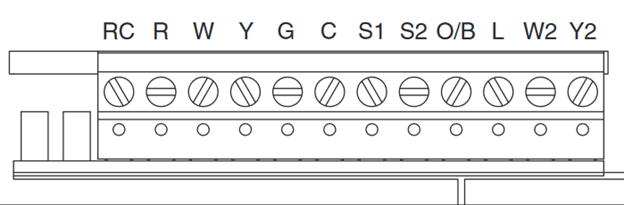
8620W
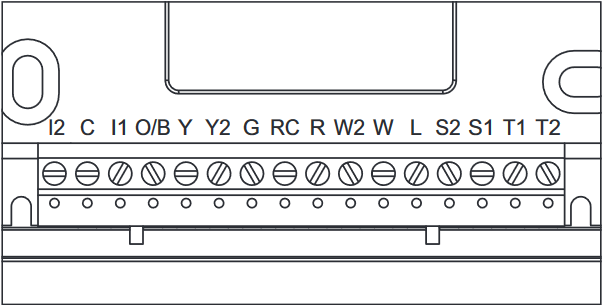
8910W
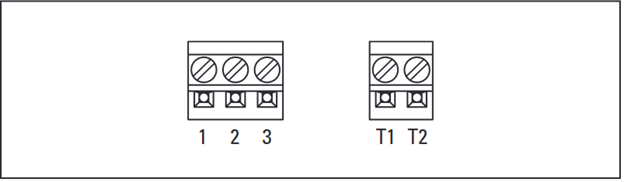
8920W
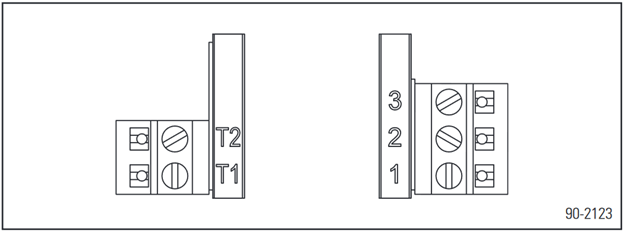
B. Determine your thermostat's model number by removing the cover on the front.
8476W
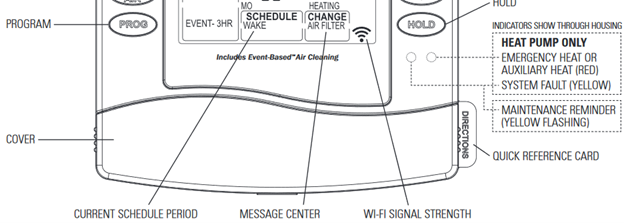
8620W and 8910W
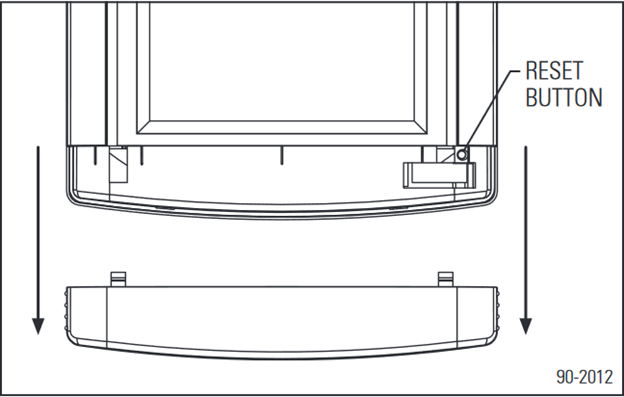
The model number will be located directly below the screen. If you have a full-color touch-screen thermostat, then you have the Model 8920W.
The look and feel of the app will reflect the devices connected to it. If your app shows this, your connected devices are not yet able to support the new features.
In time, they will be automatically updated. Once that happens, your app will show you this.
In the event that multiple connected devices show different screens, this indicates that one or more have been automatically updated to use the new layout. The devices that are in line to be updated will continue to use the previous layout. You do not need to take any action at this time. Once all your devices have been upgraded, you will no longer be shown the previous screen layouts. This will happen automatically.
All communication between your device and your thermostat is protected by industry standard TLS, 256-bit encryption.
Pollen data is not always available for every zip code, every day.
Yes. Most standard routers can be set up to be a repeater, or you can purchase and install a Wi-Fi repeater.
Is your signal not strong enough? The Aire Care app can identify other solutions to help get you connected.
An AprilAire Zoned Comfort Control System can be installed in a home under construction as well as in an existing home. In a home under construction your HVAC installer can design the zoning system when they are designing the HVAC system. Your HVAC installer is able to run wiring through open framework and between floors, therefore resulting in savings in installation costs. In addition, required ductwork sizing and system balancing are also easier and less expensive to accomplish while the home is under construction. In an existing home your HVAC installer will have to find a way to run wire to the thermostat locations and the HVAC duct work may require modification. Your HVAC installer can best explain what will be required for adding an AprilAire Zoned Comfort Control System in your existing home.
The thermostat is only compatible with 2.4Ghz Wi-Fi networks.
Not sure what security standards your route is using? Aire Care can help by telling you if your router's settings are compatible.
If you know your thermostat model number, follow the directions for Clearing the Router Setting in your owner’s manual, or find the directions below.
If you do not know your thermostat model number, find it here.
Select the Quick Start Guide for your device and follow the instructions in the "Connect your Wi-Fi Thermostat to Your Home Network" section.
Is your thermostat still not connecting? Aire Care is here to help you reconnect your thermostat.
1. Identify the model number of the thermostat:
If you know your thermostat model number, follow the directions for Clearing the Router Setting in your owner’s manual, or find the directions below.
If you do not know your thermostat model number, find it here.
2. Clear any old router settings.
3. Follow the quick start guide, to connect your thermostat to your router.
4. Before assigning it to your user account, follow the steps in the owner’s manual to unregister the thermostat. This will remove it from any previously-assigned user account. Assign the thermostat to your user account.
Is your thermostat still not connecting? Aire Care is here to help you reconnect your thermostat.
An AprilAire Air Filter is an integral part of your HVAC system. They trap dust and other airborne pollutants that flow through your ducts, which can make you sick or clog your HVAC system leading to expensive repairs.
Over time, the filter gets clogged and becomes less efficient at trapping harmful pollutants like airborne viruses. It is important to replace your air filter to keep your system running efficiently.
Here are some tips to follow for the disposal of air filters.
1. Turn your HVAC system off
Turn your system off before removing your old filter. Do not run your HVAC system without a new air filter.
2. Have a plastic bag ready
Your air filter is full of dust, debris, and other contaminants that you do not want to end up back in the air or on your ground. Having a bag ready to go will help make this transition less precarious. In addition, do not bump or shake your air filter when placing it in the bag.
3. Tape the bag shut
To prevent any drops or spills once the filter is in the bag, carefully tape it shut to seal.
4. Place the filter in an outdoor trash can
Keeping your old filter in an indoor trash can could lead to the bag reopening and the dirt and debris in the filter escaping back into your air. Placing it in an outdoor trash can will help remedy this.
5. Replace filter
Place your replacement AprilAire Air Filter in the HVAC system and then turn the system back on once the new filter is inserted.
6. Stock up on a replacement filter
Order a new AprilAire Air Filter today to make replacing your old filter simple and easy.
For more information and tips about AprilAire Air Filters and Air Purifiers, read our FAQs article.
If your app shows this, your devices are still accessible through the web app. Log in HERE.
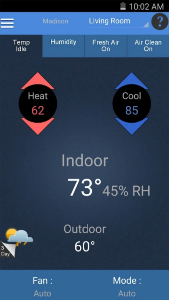
If your app shows this, your device is no longer accessible through the web app. The new layout is only available through the app.
Please view the Quick Start Guide for connection instructions. This guide can also be found in the packaging for your thermostat.
Is your thermostat still not connecting? Aire Care is here to help you reconnect your thermostat.
By default, these thermostats are configured to work with most home automation systems. To work with the AprilAire Healthy Air App, the internal setting that controls this needs to be switched to AprilAire Cloud. Follow the steps to switch to AprilAire Cloud.
- On an 8810, set the thermostat to Off mode. Next, press and hold the Mode and Up Arrow buttons for 3 seconds until the screen changes to 00. Look at the number in the upper, right-hand corner. Use the up or down arrow button to change this to 0. Press Mode repeatedly until the word Done appears. The thermostat is now able to be configured for use with the AprilAire Healthy Air App.
- On an 8820 or 8830, set the thermostat to the Off mode. Next, press Menu once and then hold Setup for 7-10 seconds, until the message “Installer Setup Enabled” appears. Release the Setup button and then tap Install Setup once. Press the Next button once, and you should see option 00 appear. Press the Up or Down Arrow to change the setting to AprilAire Cloud, then press Done twice. The thermostat is now able to be configured for use with the AprilAire Healthy Air App.
- On an 8840, press Menu and then hold Contractor Info for 10 seconds. When the message “Enter installer settings?” appears, tap Yes. The thermostat will reboot in the configuration mode. Select General and change the first setting to AprilAire Cloud. Press Next until Done appears, then press Done twice. When the message “Are you sure you want to exit the Installer Settings?” appears, press Yes. The thermostat will reboot and will be able to be configured for use with the AprilAire Healthy Air App.
The AprilAire Healthy Air App runs on most, popular U.S. mobile devices.
Please visit the Google Play Store or Apple App Store to verify compatibility with your device.
If you're experiencing Wi-Fi connection problems while using the AprilAire Healthy Air App, Aire Care can help.
For problems with your HVAC equipment, call the contractor who installed your HVAC equipment, or find a Healthy Air Pro near you.
- Open the AprilAire App and go to the Location to which you will assign the new thermostat
- Follow the steps for deleting a thermostat on your Android or iOS device
- Click on the + icon and follow the Add a Thermostat steps, but choose “Other Options” then “Assign Device to User Account”
- Enter the MAC ID of your device and press Continue
- Follow the remaining steps in the Quick Start Guide from #20 for iOS devices or step #19 for Android devices
The password is usually set when the router is setup by a homeowner or internet service provider. If you do not know the password, check the bottom of the router, the router owner’s manual, or any service papers from the install process. If you cannot locate the password, you will need to contact your router manufacturer. AprilAire does not have this information.
Yes, once your router comes back online, your thermostat will connect to the router.
Is your thermostat still not connecting? Aire Care is here to help you reconnect your thermostat.
Download the AprilAire AireCare app to help you troubleshoot any internet issues you may encounter at home. If you are still having issues connecting to your device after using the AireCare app's diagnostic features, please call us at (800) 334-6011.
Yes. Thank you for your service! To show our appreciation, we partner with GOVX to offer an exclusive discount on products available on shop.aprilaire.com. Please note, AprilAire relies on the GOVX site to qualify users of this special discount. AprilAire does not run the GOVX website or influence the qualification process in any way.
Please follow these steps to obtain your qualification code prior to placing your order:
1. Click here to submit your military or first responder qualification information to GOVX
2. Once approved, you will receive a code from GOVX
3. Return to shop.aprilaire.com to place your order
4. During the checkout process, enter the code provided by GOVX, and click apply
5. Complete your order
If you have any additional questions, feel free to contact us at support@aprilaire.com or by calling 1-800-334-6011 Monday through Friday, 7:00 a.m. to 5:00 p.m. CT.
When you place an order on shop.aprilaire.com, available shipping options through FedEx based on your delivery address will be visible upon checkout, and you can make your desired selection. We do not offer expedited shipping at this time, but we ensure all orders are processed and shipped as quickly as possible. We understand shipping expense can be a significant factor when making a purchase.
Shipping Options
Free Ground Shipping (2–4 business days)
FedEx Home Delivery (3 business days)
FedEx Smart Post (4 business days)
Please note: Delivery times start once your order leaves our warehouse.
AprilAire is proud of offer free ground shipping on shop.aprilaire.com orders of $75 or more within the contiguous US. Learn more here.
Family Sharing lets you share a Wi-Fi connected device with one or more additional AprilAire account users. Each device has its own access list of users. Users can be added, modified, or removed depending on the user's access to the device. A user that has been granted access to a device will have certain privileges, depending on the level of access they were granted. If there are multiple devices in a location or account, each device must be shared separately.
- Open the device’s Settings page in the app and open Device Sharing
- The user who provisioned the device is set as the device Manager
- Click on the (+) to add the email address of another user's account. The other user must have already set up their user account for this step to succeed.
- Set the level of access being granted to the new user
- Press Save when finished
Please visit our online shop at shop.aprilaire.com/pages/replacement-parts.
AprilAire collects and stores your username, password, and zip code. Your address may also be stored if you choose to provide it.
We may also collect data about how you use your HVAC system, including temperature, schedule, humidity, and ventilation settings. All collected data is encrypted (bcrypt algorithm) and will not be shared with any third parties.
Data collected may be used to help improve our products and service.
Data collected may be used to help improve our products and service. Data will not be shared with third parties.
The AprilAire Zoned Comfort Control System does not require maintenance under normal operation as it is simply a control to operate the HVAC system. Changes in living habits or remodeling of the home will typically require adjustments to the system by the HVAC installer.
The plastic frame and feed tube of the HydroCore can both be recycled. Recycling instructions can be found on the back of every HydroCore box.
Since every home is different, the number of zones in a home is typically determined by the floor plan and design of the home.
Most homes are divided into 2 or 3 zones. Homes with more than one level may set up each level as a zone. Heating and cooling patterns vary from room to room throughout the day. This will determine which rooms should be combined based on maintaining the same temperature throughout the zone.
Lifestyles which relates to when a room or rooms are occupied can determine which rooms should be combined into a zone. Rooms only used for entertaining may be on a separate zone from rooms used on a regular basis.
If the zone thermostat is set to operate the heating and cooling system fan constantly, the system fan will continue to run at the end of a heating or cooling call.
The AprilAire Zoned Comfort Control System also has the ability to expel any remaining conditioned air into the living space at the end of the call by operating the heating and cooling system fan.
This process is referred to as fan purge and typically last 1–2 minutes. Often times the heating and cooling system has a fan purge option as well. If using the system fan purge the AprilAire Zoned Comfort Control System fan purge may be turned off.
Your HVAC installer will know how to do this.
The AprilAire Zoned Comfort Control System provides comfort, convenience, and energy savings. It does this by only distributing conditioned air to the area(s) of the home requiring it. This allows the area(s) requiring conditioned air to reach their desired temperature faster resulting in less operating time for the heating and cooling system. This provides energy savings since the AprilAire Zoned Comfort Control System reduced the energy requirements to the seldom used areas (non-calling zones) of the home. The AprilAire Zoned Comfort Control System ensures that only the necessary amount of energy is used throughout the home.
The AprilAire Zoned Comfort Control System consists of a control panel, thermostats, and dampers installed in conjunction with your existing heating and cooling forced air system.
Thermostats connected to the AprilAire Zoned Comfort Control System panel call for conditioned air whenever the temperature in the zone(s) is not at the desired set point. The AprilAire Zoned Comfort Control System panel sends the call on to the heating and cooling equipment. Zone dampers, located in the forced air heating and cooling system, for zones which are not calling for conditioned air, are powered closed by the AprilAire Zoned Comfort Control System panel. The heating and cooling system then distributes the conditioned air through the duct work to the calling zones.
All AprilAire Zoned Comfort Control panels will work with normally-open, powered-closed zone dampers as well as normally-closed, powered-open zone dampers. All AprilAire zone dampers are normally-open, powered-closed dampers. This means with no power going to the zone damper it will always be open. When a zone calls for conditioning, the AprilAire zone dampers in the zones not calling will be sent a continuous 24 volt power supply from the AprilAire Zoned Comfort Control panel to be powered closed. The AprilAire Zoned Comfort Control panel will continuously power the normally-open, powered-closed zone damper until the conditioned air call in the calling zone is complete. Once the call is complete, the continuous 24 volt power supply is stopped by the AprilAire Zoned Comfort Control panel and the AprilAire zone dampers in the non-calling zones return to their normally-open position.
The NC and C terminals on the AprilAire Zoned Comfort Control panel send out 24 volts continuously while the AprilAire Zoned Comfort Control panel is not making any calls for conditioned air. If a normally-closed, powered-open damper is used and connected to the NC and C terminals, our AprilAire Zoned Comfort Control panel will send a continuous 24 volt power supply to the zone damper to keep it open. The zone damper must be capable of receiving continuous 24 volt power. The manufacturer of the normally-closed, power-open damper you selected should be able to determine whether or not their dampers can function reliably with continuous 24 volt power.
All AprilAire zoned comfort control panels will work with normally-open, powered-closed zone dampers as well as normally-closed, powered-open zone dampers and with dampers which are powered-open and powered-closed. All AprilAire zone dampers are normally-open, powered-closed dampers. This means with no power going to the zone damper it will always be open. When a zone calls for conditioning, the AprilAire zone dampers in the zones not calling will be sent a continuous 24 volt power supply from the AprilAire zoned comfort control panel to be powered closed. The AprilAire zoned comfort control panel will continuously power the normally-open, powered-closed zone damper until the conditioned air call in the calling zone is complete. Once the call is complete, the continuous 24 volt power supply is stopped by the AprilAire zoned comfort control panel and the AprilAire zone dampers in the non-calling zones return to their normally-open position.
The NC and C terminals on the AprilAire zoned comfort control panel send out 24 volts continuously while the AprilAire zoned comfort control panel is not making any calls for conditioned air. If a normally-closed, powered-open damper is used and connected to the NC and C terminals, our AprilAire zoned comfort control panel will send a continuous 24 volt power supply to the zone damper to keep it open. The zone damper must be capable of receiving continuous 24 volt power. The manufacturer of the normally-closed, power-open damper you selected should be able to determine whether or not their dampers can function reliably with continuous 24 volt power.
When a powered-open, powered-closed damper is used the power- to- open terminal on the damper wires to the NC terminal on the AprilAire zoned comfort control panel, the power- to- close terminal on the damper wires to the NO terminal on the AprilAire zoned comfort control panel and the Common terminal on the damper wires to C terminal on the AprilAire zoned comfort control panel. Since the NC and C terminals on the AprilAire zoned comfort control panel send out 24 volts continuously while the AprilAire zoned comfort control panel is not making any calls for conditioned air, our AprilAire zoned comfort control panel will send a continuous 24 volt power supply to the zone damper to keep it open. When a zone calls for conditioned air, 24 volts is sent out the NO and C terminals to power closed the zoned dampers in the zones not requiring conditioned air. The AprilAire zoned comfort control panel will continue to send 24 volt power out the NC and C terminals to the zone damper in the zone calling for conditioned air to keep it open. Once the call is complete 24 volt power is removed from NO and C terminals in the non-calling zones and instead 24 volt powers is sent out the NC and C terminals to power the dampers back open. The zone damper must be capable of receiving continuous 24 volt power. The manufacturer of the normally-closed, power-open damper you selected should be able to determine whether or not their dampers can function reliably with continuous 24 volt power.
All AprilAire zoned comfort control panels include lights which are illuminated when the NO and C damper terminals for that zone are powered. Since AprilAire dampers are normally-open, powered-closed, AprilAire dampers are wired to the NO and C terminals. The AprilAire zoned comfort control panel is designed to illuminate a damper light when the AprilAire zoned comfort control panel powers the damper closed. This occurs whenever there is no call for conditioned air in a specific zone. A zone with the damper light not illuminated indicates the zone is calling for conditioned air.
Heat recovery ventilators transfer temperature from the high temperature airstream to the low temperature airstream. Energy recovery ventilators transfer both temperature and moisture. Since transferring temperature and moisture has benefits in the winter and summer, ERVs are the better choice in climates with high humidity.
An ERV can be interfaced with any forced air HVAC system.
It can also be used as an independent ventilation system in homes without a forced air HVAC system. The HVAC installer will know the best method of installation for each application.
An ERV can be installed in any home and become an integral part of the heating and air conditioning system. Your heating and cooling contractor can furnish specific details regarding your home and what type of ventilation system it requires. Please use our locator to find a local Healthy Air Pro.
An ERV constantly removes polluted indoor air, carrying airborne viruses, odors, radon, tobacco smoke, nitrogen dioxides, CO, CO2, and TVOCs and replaces it with fresh outside air to provide a healthier indoor environment.
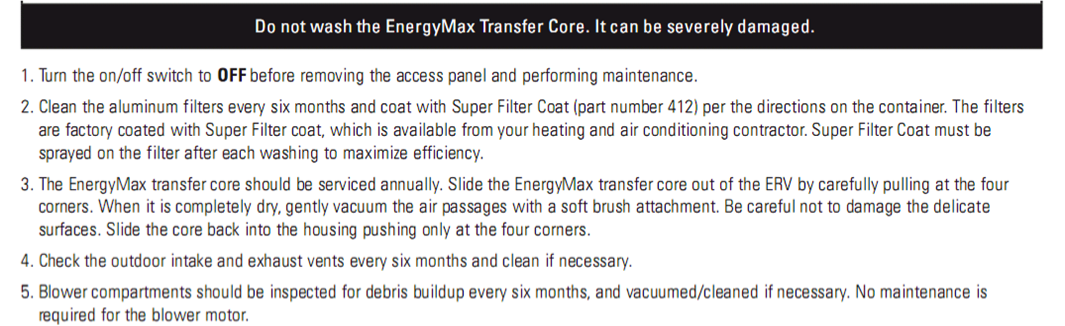
The AprilAire Energy Recovery Ventilator uses indoor conditioned air to pre-heat or pre-cool the incoming outside air, depending on the season. During the winter season the cross-flow design of the EnergyMax transfer core allows the incoming outside air to be pre-heated by the warm stale indoor air being exhausted from the home. This process reduces the energy required by the heating system to warm the incoming air. In the summer season, outside air is pre-cooled by the stale indoor air being exhausted from the home. Since the outside air is warmer than the inside air, it is cooled even though the inside air may also be warm.
The AprilAire Energy Recovery Ventilator primary function is to remove stale polluted air from your home. It may remove moisture as it transfers the temperature from the outgoing air to the incoming air. If you have moisture issues in your home, we would suggest an AprilAire Whole-House Dehumidifier.
- The 1000 series (models 1210, 1310, and 1410) includes a MERV 11 filter.
- The 2000 series (models 2210, 2310, and 2410) includes a MERV 13 filter.
- The 2000 series (models 2216, 2416, and 2516) include a MERV 16 filter.
Related: AprilAire Whole-House Air Purifiers
The Model 8476 is a thermostat which in addition to controlling the temperature will operate the HVAC system fan for a specific schedule. The schedule options are: On -24/7, Circ (circulate), Event/3 hour, Allergy/24 hour and Auto.
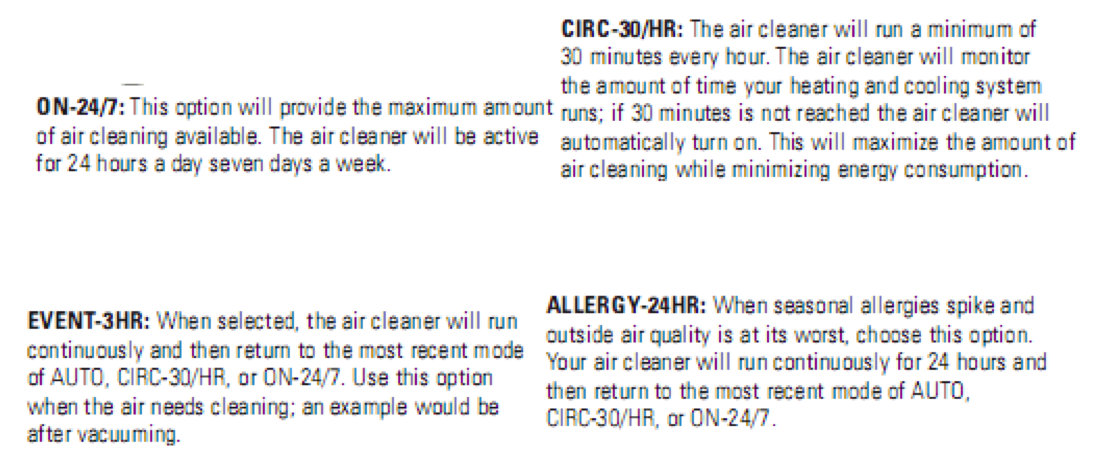
The AprilAire Energy Recovery Ventilator is designed for continuous operation. When properly balanced by your installer, it will provide a constant supply of fresh outside air, tailored to your home's specific needs. The Model 8100 AprilAire Energy Recovery Ventilator could also be controlled by a thermostat with ventilation IAQ logic, such as the 8620, 8620W, 8910, 8910W, 8920W, or the 8120X ventilation controller, allowing ventilation to occur on a schedule. This option can be used when the ERV is set to provide more fresh air than required, so the run time can be reduced
Yes. You can keep your windows closed and operate the ERV constantly all year while efficiently producing a fresh and secure environment.
Fresh air is constantly brought into the home by the AprilAire Model 8100 ERV system and a like amount of stale indoor air is exhausted at the same time; in other words, the same amount of air is being exchanged.
However, the hot or cold energy (depending on the season) is extracted from the indoor air before it’s exhausted and transferred to the incoming air, so that there is little energy lost.
The AprilAire Ventilation Control System will bring outside air into your home to reduce the stale indoor air in your home. The actual rate of ventilation required is determined by the size of your home and the number of occupants. This ensures the optimal amount of ventilation will be provided so as not to over or under ventilate your home. The ventilation control will open a damper and activate the HVAC system’s blower every hour to bring in fresh outside air until your home's needs are met. On very humid days, the control will not allow the fresh air to increase indoor relative humidity to 60% RH. This allows the control to always know the outdoor temperature so it will not open the damper if the outside temperature is too hot or cold. The control will not allow the indoor relative humidity to increase to 60% RH.
If your 720 Humidifier is installed with soft or softened water, you can order the basic HydroCore. If your 720 Humidifier is installed with hard water, you should order the HydroCore Hard Water Kit. For hard water, the orifice should be replaced annually as needed. This is included in the Hard Water Kit for easy maintenance.
No. Water is recirculated during the humidification cycle, and any remaining water is drained at the end of each humidification cycle.
The AprilAire Ventilation Control System requires minimal maintenance. The intake duct includes a vent hood located on the outside of the home which typically includes a screen in the vent hood. This intake vent hood should be inspected regularly as the ventilation control will not perform properly if the intake vent screen is clogged with debris.
The AprilAire HydroCore is designed to be used for the humidifier season and replaced. In some applications, the HydroCore may require additional replacement. Reduced humidification levels can occur if the HydroCore is not replaced as described above. This is because some of the minerals left behind from the evaporation process are permanently trapped in the HydroCore. The HydroCore will eventually become clogged with these minerals so less evaporation takes place. The result is less humidification.
In order for microbial growth to occur three conditions must exist: There must be an organic food source for the microbes, the temperature must be in a certain range (different molds grow at different temperatures), and water must be present for an extended period of time.
These conditions can exist in some types of humidifiers, but AprilAire Evaporative Humidifiers are designed to prevent microbial growth. None of the materials in AprilAire Humidifiers provide a food source.
Even the paper water panel in the Model 400 is treated with an anti-microbial agent. Most significantly however, the drain-through technology in AprilAire Evaporative Humidifiers leaves no standing water once the humidifier turns off. All the water delivered to an AprilAire Evaporative Humidifier is either evaporated or goes down the drain, leaving all surfaces dry between humidification cycles.
Your AprilAire Humidifier should operate anytime the HVAC system is running and the indoor relative humidity level is lower than the set point on your humidistat.
For example, If the humidity in your home is 45% or higher, your AprilAire Humidifier will not run since that is the highest set point on our humidistats.
Once the humidity level in your home drops below 45%, the humidifier will resume operations.
If not, we recommend contacting your installing contractor to troubleshoot the humidifier at your home.
AprilAire Humidifiers take water from a liquid and turn it into a water vapor. The water vapor is added whenever the humidity level in the home is lower than the desired level and the HVAC system fan is moving air.
AprilAire Humidifiers are designed to maintain a relative humidity level of 35% anytime the outside temperature is 20F or above at an indoor temperature of 70F. If your HVAC heating system has a short run time for a heat call, this will result in a short run time for the humidifier and may result in the humidifier not reaching the desired humidity set point. Whenever there is a need to add humidity to your home, the humidifier control will send a signal to the humidifier to operate.
Water is introduced into the humidifier and flows over the Water Panel® evaporator. The air moving through the HVAC system moves through the Water Panel® evaporator absorbing the moisture into the air. The vapor is then distributed to your home, through the duct work by the blower of the HVAC system. The humidifying process continues until the humidification set point is reached or the HVAC system stops operating. Water not used in the evaporation process is used to flush away mineral deposits left behind from the evaporation process down the drain.
The only models where deposits are not flushed down the drain are the 400/400M models, since they are drain-free humidifiers. Most AprilAire Evaporative Humidifiers are wired by the HVAC installer to only operate when the heat is operating. If the humidifier is supplied with hot water, the humidifier can be wired to operate on an HVAC fan call. The fan call is initiated by the thermostat which includes a switch to run the HVAC system fan continuously. This fan call can be turned off once the desired humidification level has been reached.
AprilAire, like any other humidifier manufacturer, designs our humidifiers to maintain an indoor relative humidity of 35% at an indoor temperature of 70°F, anytime the outdoor temperature is 20°F or above.
Some homes may be able to attain a higher indoor humidity. However, factors such as the age, cubic footage (square footage times ceiling height), tightness of the home, as well as the operating time of the HVAC heating system, will affect the actual level achieved.
Humidifiers require heat, water, and air movement in order to add moisture to the air. Moisture in the form of vapor is added whenever the humidity level in the home is lower than the desired level and the HVAC system fan is moving air. If your HVAC system has a short run time for a heat call, this will result in a short run time for the humidifier and may result in not reaching the desired humidity set point.
AprilAire Humidifiers are designed to accurately control the level of humidity in the home. This is accomplished by the use of an outdoor temperature sensor that continuously communicates with a computer equipped control. In conjunction with a precision humidity sensor which samples the air coming back to your furnace, the AprilAire Automatic Digital Humidifier Control responds immediately to changing outdoor conditions.
Remember, it’s just as important to shut the humidifier down when the humidity control reaches its set point as it is to deliver even more comforting humidity to the home when it’s warmer outside. The Models 300, 400, 500, 600, and 700 come with this automatic digital humidifier control which allows the humidifier to deliver the optimum amount of humidity based on the current outdoor conditions.
This will typically range from 20% on a really cold day to as much as 45% when it’s warmer outside. This is of importance because industry data shows that mold does not grow in humidity levels below 60%. The bottom line is no AprilAire Humidifier will contribute to the growth of mold, when installed, operated, and maintained as recommended.
Cold air outside your window cools the air just inside your window more than the air in the rest of the room. If the well-humidified air just inside the window cools too much or too quickly, it can’t hold as much moisture as before and water appears on the window.
To eliminate this, follow the suggested settings on your manual humidistat and adjust the setting in the morning for the anticipated night time low temperature.
Another option is to upgrade your manual humidistat to an automatic digital humidifier control (Model 60), which always maintains proper level of humidity with minimal or no adjustment required by the homeowner.
To obtain a Model 60, please contact your heating and cooling contractor. If you need the name of a local dealer, please use the Find A Pro locator on our website.
AprilAire Humidifiers are an evaporative-style humidifier. Unlike misting or atomizing humidifiers which put water droplets into the air stream, AprilAire Humidifiers use a natural evaporation process to generate humidity.
The humidity created is a gas, which simply passes through any component in the heating and cooling system or any air cleaner including an AprilAire Air Cleaner with no adverse effects. The humidity created by your AprilAire Humidifier is no different than the humidity present in your home during the summer months.
No. AprilAire products are sold through licensed heating and cooling contractors as they are best suited to help you choose the right unit, install it correctly, and handle any warranty situations in the unlikely event one would occur.
If you need the name of a Healthy Air Pro, please use the Dealer Locator on our website.
AprilAire feels it is important to offer a humidifier control option for all applications.
An outdoor temperature sensor continuously reports changes in the outdoor temperature to the automatic digital humidifier control located on the cold air return duct.
The automatic digital humidifier control uses this information to determine if the home requires additional humidity, to ensure the optimum humidification level is maintained.
However, we realize there are some applications where it is impractical or impossible to run an outdoor temperature sensor to the outside. This is why we provide a high quality manual humidifier control for such applications. The automatic digital humidifier control also includes the option of operating in manual mode.
Manual operation requires the homeowner to manually adjust the humidity level on the humidifier control as the outdoor temperature changes. Having these options allows flexibility to meet every customer’s humidification needs.
No. The outdoor temperature sensor is what allows your AprilAire Humidifier to be an automatic humidifier.
If the automatic digital humidifier control is installed and is operating in the automatic mode (as referenced by the faceplate on the automatic digital humidifier control), the outdoor sensor is required for proper operation. The outdoor temperature sensor continuously reports changes in the outdoor temperature to the automatic digital humidifier control located on the cold air return duct. The automatic digital humidifier control uses this information to determine if the home requires additional humidity, to ensure the optimum humidification level is maintained.
Any AprilAire Furnace Mount Humidifier can be upgraded to an automatic humidifier by installing an AprilAire Automatic Digital Humidifier Control with the outdoor temperature sensor. It is the control which upgrades the humidifier to an automatic humidifier.
The model number for the control to use with our AprilAire Evaporative Humidifiers is the Model 60. The model number for the control to use with our AprilAire Steam Humidifier (Model 800 and Model 865) is the Model 62. The outdoor temperature sensor continuously reports changes in the outdoor temperature to the automatic digital humidifier control located on the cold air return duct.
The automatic digital humidifier control uses this information to determine if the home requires additional humidity, to ensure the optimum humidification level is maintained. You will receive up to 50% more humidity compared to a manual humidistat which will increase your home’s comfort.
Your Healthy Air Pro can install this component so you can enjoy fully automatic operation—just set it and forget it!
There frequently are several different AprilAire models which will adequately humidify your home.
The most qualified person to help you decide which AprilAire Humidifier model will best fit your needs is your local Healthy Air Pro found on the Find A Pro Dealer Locator. They can recommend and install the best AprilAire Humidifier for your home based on its size, age, and construction.
There are several AprilAire Humidifiers which will effectively humidify a home. Factors to consider are the age, cubic footage (square footage times ceiling height), and tightness of the home, as well as the operating time and size of the duct work of the HVAC heating system. Humidifiers require heat, water, and air movement in order to add moisture to the air.
Moisture in the form of vapor is added whenever the humidity level in the home is lower than the desired level and the HVAC system fan is moving air. If your HVAC system has a short run time for a heat call, this will result in a short run time for the humidifier and may result in not reaching the desired humidity set point. While your heating and cooling contractor is the best one to determine which of our models would be best for your home, the chart below is a guideline for how many gallons per day a home requires.
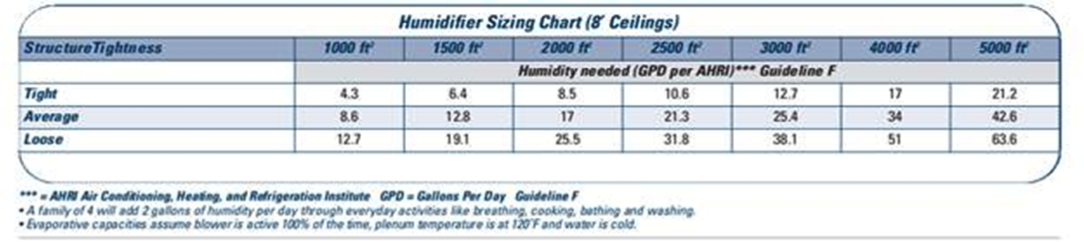
There frequently are several different models which will adequately humidify a home. Typically dealers will install an AprilAire Humidifier they are comfortable with, have recommended to their customers for some time, and meet the technical requirements for humidification in your home.
Bottom line, choose the dealer you are comfortable with; they know your heating and cooling system and can recommend an appropriate AprilAire Humidifier.
Periodically, we add features or refine some aspects of our AprilAire Humidifiers. When this happens, we modify the model number or introduce a new model number. Models not listed in the main product sections on this site, but still offered by dealers, have very likely been recently discontinued.
These are still modern, high-performing AprilAire Humidifiers which will effectively humidify a home. Your Healthy Air Pro is the expert in recommending the best model AprilAire Humidifier for your home and its unique needs.
Listed below is a description of current AprilAire Humidifier models and the models they replaced.
- Model Number: 300
Can be used in homes with mini-splits, boilers, radiant heat, other ductless systems, as well as homes with ducted forced air furnaces.
Previous Model: 350/360 - Model Number: 400/400M
This bypass humidifier features drain-free operation. The water panel evaporator is wetted by the standard flow-through system but then wicks excess water up from a small reservoir. Operation can be either manual or automatic.
Previous Model: Recirculating Models 445 (manual control) and 445A, 448 (automatic control) - Model Number: 500/500M
This small bypass model incorporates a built-in bypass damper and easy right or left discharge change-over. Control can be automatic or manual.
Previous Model: Bypass Models 550 (manual control) and 550A, 558, and 500A (automatic control) - Model Number: 600/600M
This large bypass model incorporates a built-in bypass damper and easy right or left discharge change-over. Control can be automatic or manual.
Previous Model: Bypass Models 220, 224, 440, 560 (manual control) and 560A, 568, and 600A(automatic control) - Model Number: 700/700M
This large capacity powered model can be operated in manual or automatic mode.
Previous Model: Powered Models 110, 112, 760 (manual control) and 760A, 768 and 700A (automatic control)
- Model Number: 800
This steam humidifier is designed for applications such as crawlspaces, attics, areas of the country with milder winters with non-forced air heating.
Previous Model: N/A - Model Number: 865
AprilAire Bypass Humidifiers get their air movement through the water panel by the differential pressure between the supply (hot air) plenum and the return (cold air) duct.
The supply plenum is under positive pressure and the return duct is under negative pressure. One of the advantages of a bypass humidifier is that it can be installed either on the supply plenum or on the return duct with equal effectiveness. No matter which duct the humidifier is mounted on, the airflow always goes from the supply to the return through the humidifier.
A bypass humidifier will also have no adverse effect on any component in the furnace, air cleaner, or filter. AprilAire Humidifiers put “water vapor” into the air. This is nature’s way of getting relative humidity into the air.
AprilAire Power Humidifiers are design to be installed on the hot air supply plenum. If however, there is no space available due to the HVAC air conditioning coil or the layout of the mechanical room, the AprilAire Power Humidifier can be installed on the cold air return duct.
When installed on the cold air return duct the humidifier must be supplied with hot water as the temperature of the air in the cold air return duct is not sufficient for proper evaporation.
The vents in the cover of the AprilAire Power Humidifiers are to keep the fan motor from overheating.
The air used in the humidification process is drawn into the humidifier from the HVAC system through the water panel and the humidified air is discharged back into the HVAC system.
During this process some of the air may discharge through the vents, however it will not affect the operation of the HVAC system. Similarly during the cooling season some air may discharge through the vents. This also will not have an adverse effect on the operation of the HVAC system.
The almond color power humidifiers have a 24 volt transformer built into the humidifier; therefore, they have their own power. To determine if the fan is working simply touch the two brown leads which extend out of the bottom of the humidifier together, while the humidifier cover is on and the humidifier is plugged into a powered outlet. This would complete the internal 24 volt connection to the relay, which will turn the fan on and open the water solenoid valve. Perform this test while the furnace is off, so the sound of the furnace running will not interfere with the sound of the humidifier fan. If the fan and water solenoid valve operate the unit is ok. If not, we recommend contacting your installing contractor to troubleshoot the humidifier at your home. The grey color power humidifiers require 24 volt power to engage the internal relay which sends the 24 volts to the water solenoid valve and allows the internal fan to operate. Provided the humidity level in the home is not 45% or higher you can determine if the fan and water solenoid valve are working by simply make a call for humidity from the humidifier control while the HVAC system is making a heat call. If the humidity level is 45% or higher in the home the humidifier will not operate. If the humidity level is less than 45% the humidifier internal fan will operate and the water solenoid valve will open during a call for humidity provided the HVAC system is making a call for heat. If the fan and water solenoid valve operate the unit is working properly. If not, we recommend contacting your installing contractor to troubleshoot the humidifier at your home.
All AprilAire Humidifiers require heat, water, and air movement in order to add moisture to the air. Moisture in the form of vapor is added whenever the humidity level in the home is lower than the desired level and the HVAC system fan is moving air. If your HVAC system has a short run time for a heat call, this will result in a short run time for the humidifier and may result in not reaching the desired humidity set point.
Provided your AprilAire Humidifier is supplied with hot water (approximately 140F), and the HVAC system fan is operating, humidity will be added to your home. Your HVAC installer can wire your AprilAire Humidifier to operate on a HVAC system fan call as well as a heat call.
The Model 400 and 400M AprilAire Humidifiers can be installed on heat pump systems. However, since heat pumps deliver lower temperature air to the home than gas furnaces, evaporation will be approximately 60% of our rated capacity.
Due to the nature of the wicking water panel used in the Model 400, hot water provides limited benefit. As such, your HVAC installer will need to take the size, construction and age of your home into consideration to ensure the Model 400 will provide satisfactory comfort and protection through adequate humidification during a heat call from your heat pump system.
No. Problems associated with standing water are addressed in the design of this humidifier since it contains at most, eight ounces of water at any given time. In addition, all the water evaporates, leaving the unit dry for long periods between humidification cycles. Nevertheless, it is recommended that simple maintenance be performed twice a season.
To ensure peak performance the Water Panel® should be replaced twice a season. Over time, the wicking capabilities (ability to draw water up the Water Panel) are reduced as minerals build up on the panel.
The mid-season change means you will receive proper humidity throughout the humidification season.
The simple maintenance of replacing the Water Panel® and cleaning the scale control insert, floats, and float chambers can be completed in less than 10 minutes.
For proper operation, this is required twice during the humidifying season, typically every 3 months.
The AprilAire Model 400 is a drainless humidifier which uses a technology designed to use 100% of the water entering the unit.
This means there is not a continuous flow of water through the humidifier as there is with our other AprilAire Humidifiers such as the Models 300, 500, 600, and 700.
Instead there is a safety overflow connection at the base of the humidifier for an overflow drain line to connect to.
In the unlikely event of the water level sensor assembly circuit failing, water will be safely directed to a drain provided there is an overflow drain line attached.
The Model 350 and 360 AprilAire Humidifiers are completely self-contained and designed for installation in homes with electric baseboard heat, hydronic heat, and even with homes with forced air heating systems with special humidification needs. These humidifiers require hot water, electricity, and access to a drain. The Model 350 is designed to be hung from the floor joists in a basement.
Ductwork is connected from the humidifier to a floor vent in a central location of the home. The humidified air is then distributed to the home through this ductwork. The Model 360 is our through-the-wall humidifier and can be placed in a central location of the home in a closet or laundry room where electricity, water, and a drain are available. Humidified air is distributed through a grille on the humidifier into a hallway where the vapor will migrate throughout the home.
The AprilAire Model 350 has a decibel range between 63 and 73 depending on the installation. Insulated flex duct may be used to reduce the sound level. The amount of sound created by the Model 350 is typically compared to the sound of a box fan. Your HVAC installer can verify the duct work used with your AprilAire Model 350 is moving the proper airflow as increased airflow will increase the noise level.
The AprilAire Water Panels® are designed to be used for the humidifier season and replaced.
- The Model 400 and 400M models require replacing the water panel every 3 months during the humidifier season
- Models 300, 500, 500M, 600, 600M, 700, and 700M require replacement every humidifier season
In some applications the water panels may require additional replacement.
Reduced humidification levels can occur if the water panel is not replaced as described above. This is because some of the minerals left behind from the evaporation process are permanently trapped in the water panel. The water panel will eventually become clogged with these minerals so less evaporation takes place. The result is less humidification.
The orientation of your AprilAire Water Panel® is important for maximum evaporation.
Most genuine AprilAire Replacement Water Panels® (stock numbers 10, 12, and 35) you purchase will have a paint dot or stripe on one of the short ends. This paint should be placed up, towards the water distribution tray, for proper operation. The exception is if the stock number 35 is being replaced in the models 350 or 360. In these models there is no specific orientation of the water panel.
If your humidifier requires the #45 Water Panel AprilAire Humidifier Model 400 & 400M, there will be no paint dot and the panel can be installed in either orientation.
It is recommended soft or softened water be used for optimum performance. AprilAire Evaporative Humidifiers will perform with hard or soft water, but hard water can increase scale buildup and require additional maintenance, similar to other home appliances. An inline scale reducing filter can also be installed to reduce the effects of hard water.
AprilAire Evaporative Humidifiers can operate with hot, cold, hard, or soft water. Hot water is preferred as it supplements the heat from the HVAC system heat call to increase the evaporation rate. All AprilAire Humidifiers need some source of heat for evaporation to take place whether it is hot water or hot air. When the humidifier is wired to operate on a heat or HVAC fan call, hot water is required as it is the only heat source for the evaporation process during an HVAC fan call. In addition hot water is required when the humidifier is connected to a heat pump. This is due to the lower plenum temperature in a heat pump. Hot water ensures there is an adequate heat source for the evaporation process. When any drain-though AprilAire Humidifier is connected to hot water, the heat in the water is used in the evaporation process and the water coming out of the drain will be cool to the touch. The Model 800 AprilAire Steam Humidifier requires cold water, which may be hard or soft. Hot water cannot be used because the supply water is used to cool the water going to drain.
All AprilAire Humidifiers include a water-metering orifice designed to regulate the water flow through the humidifier.
- The water flow rate for the models 500, 500M, 600, and 600M is 3 gallons per hour (GPH)
- The water flow to the models 300, 350, 360, 700, and 700M is 6 GPH
- The water flow for the models 400, 400M is .7 GPH
The saddle valve is not designed to regulate the water flow and should simply be turned to fully open (all the way to the left) so the orifice can regulate the flow. If the saddle valve is not fully open the humidity output from the humidifier will be reduced.
All of our AprilAire Drain-Through Humidifiers (excluding the drainless model’s 400 and 400M) incorporate a self-flushing action. The water going down the drain line serves the important function of flushing away mineral deposits left behind on the Water Panel® from the evaporation process. This flushing minimizes the amount of maintenance required by typically only requiring annual replacement of the Water Panel®. The amount of water draining is determined by the model humidifier you have in your home. If you have the model 500, 500M, 600, 600M AprilAire Humidifiers it will take approximately five minutes to fill a quart jar at the drain. If you have the model’s 700, 700M, 760, 350, or 360 AprilAire Humidifiers it will take approximately two and a half minutes to fill a quart jar at the drain.
All AprilAire Humidifiers require heat, water, and air movement in order to add moisture to the air. Moisture in the form of vapor is added whenever the humidity level in the home is lower than the desired level and the HVAC system fan is moving air.
Since the HVAC system is not operating, the AprilAire Humidifier may not be wired to only operate when the HVAC system fan is moving air. The water solenoid valve may also be in need of replacement.
Your HVAC installer can verify the wiring and operation of the water solenoid valve.
AprilAire Evaporative Humidifiers include a water panel, from which water evaporates into the air to produce moisture in the form of vapor. When water evaporates, minerals left behind from the evaporation process are flushed down the drain.
Minerals not flushed are permanently trapped in the water panel. If not changed, the water panel will eventually become clogged with these minerals. If this occurs, water being fed into the humidifier may leak due to the water panel being clogged.
Other factors which will cause water to leak are:
- The humidifier not being level and plumb (front to back)
- The drain line being clogged (drain line should be inspected for clogs yearly)
- The scale control insert (component water panel slides into) having a crack in it or not inserted into the base of the humidifier correctly
- The orifice which regulates water to the humidifier from the water solenoid valve may have become enlarged or is missing (resulting in a larger flow of water to the humidifier)
- The feed tube (component which carries water to the water panel) may have a crack in it or not be properly positioned in the distribution tray (component connected across the top of the water panel)
A replacement component for any component found to not be performing properly can be obtained through the HVAC installer.
If the water solenoid valve does not make a clicking sound when the humidity level is increased while the HVAC system fan is operating, the solenoid valve may require replacement by the HVAC installer.
The water solenoid valve may be tested by the HVAC installer by applying 24 volts to the water solenoid valve leeds.
AprilAire Humidifiers require heat, water, and air movement in order to add moisture to the air. Moisture in the form of vapor is added whenever the humidity level in the home is lower than the desired level and the HVAC system fan is moving air. Provided there is a need for humidification and the HVAC fan is moving air, water should be draining from the humidifier (Models 400 and 400M are drainless so no water will be draining during operation). If the water solenoid valve does not making a click sound when the humidity level is increased this would indicate the solenoid valve may require replacement by the HVAC installer. If the water solenoid valve does make a click sound when the humidity level is increased but no water flows this indicates the water flow is obstructed.
To determine if water flow is being obstructed, turn the control knob of the humidifier control to the off position or the lowest setting. The first location to check for an obstruction would be at the saddle valve located on the water line supplying water to the humidifier. When checking the saddle valve, make sure it is completely open. This can be done by turning the valve all the way to the left. If anything is clogged, it can be dislodged by turning the saddle valve all the way to the right and back to the left. Once this is done, turn the humidifier control dial above the click point and water should be coming out the drain line.
If water is still not coming out of the drain, check the orifice and in-line strainer to make sure they are not clogged. The orifice is located in the tube on the outlet side of the solenoid valve and the in-line strainer is located on the inlet side of the solenoid valve (see figure below). The orifice may be cleared by inserting a needle through the small opening. The strainer may be cleaned by running it under warm water to dislodge deposits or replace it. After clearing and re-installing the orifice and strainer (be sure to double wrench all water connections), turn the humidifier control dial above the click point and water should be coming out the drain line.
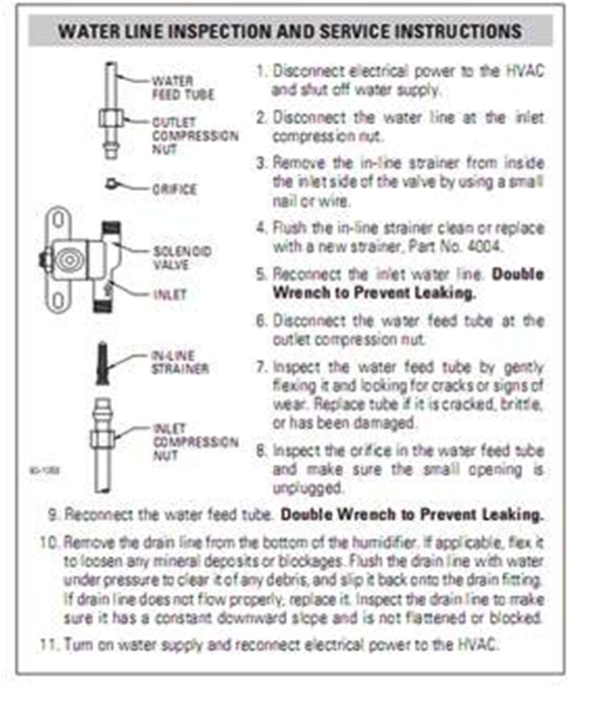
AprilAire Humidifiers are designed to efficiently use water for the evaporation process.
The feed rates for each humidifier model is below:
- Model: 400/400M, Feed Rate: 0.7 gallons per hour
- Model: 500/500M, Feed Rate: 3 gallons per hour
- Model: 600/600M, Feed Rate: 3 gallons per hour
- Model: 700/700M, Feed Rate: 6 gallons per hour
These feed rates will not activate tankless water heaters since tankless water heaters typically require certain gallons per minute to activate.
AprilAire recommends a conventional water heater with the ability to handle the household requirement for hot water with the feed rate for the AprilAire model factored in.
AprilAire Humidifiers are packaged with one of two types of humidifier controls, a manual non digital humidifier control and an automatic digital humidifier control.
The models with an M in the model number (400M, 500M, 600M, 700M) and the models 350 and 360 include the manual humidistat (see below). For the models 400M, 500M, 600M, and 700M, the manual humidistat can be installed in the cold air return duct or the living area. For the model 350 or 360 the manual humidistat must be installed in the living area.
The models 400, 500, 600, 700, and 800 include the automatic digital humidifier control, which is designed to only be installed on the cold air return duct of the HVAC system. It cannot be installed on a wall in the living area as airflow will not adequately get to the humidity sensor on the control. This results in inaccurate humidity levels.
The AprilAire Digital Humidifier control can operate in automatic or manual mode, but regardless of the mode, the digital control requires the HVAC system fan to be operating, a water supply, and a heat source in order to create humidity.
Whenever the HVAC system is moving air (a heat call or a fan call) the digital humidifier control will add humidity if the humidification level is below the desired level.
If the digital humidifier control is wired to operate the humidifier during an HVAC fan call, the humidifier will need to be supplied with hot water as that is the only heat source available. A fan call simply circulates room temperature air in the home, typically 70F, which is not adequate to cause evaporation. In the automatic mode an outdoor sensor is installed. This sensor continuously reports changes in the outdoor temperature to the digital humidifier control located in the cold air return duct or outside the home. The digital humidifier control uses this information to determine if the home requires additional humidity, to ensure the optimum humidification level is maintained. In manual mode there is no outdoor sensor. As a result the digital humidifier control will require regular manual adjusting as the outdoor temperature changes, so the home is not over or under humidified.
The AprilAire Digital Humidifier Control includes three indicator lights.
A flashing red light (the call dealer for service indicator) means the control is not operating properly and the installer needs to check the operation of the control. Anytime the red light is flashing a code will be displayed on the LCD screen.
There are four error codes:
- E1, relative humidity sensor failure
- E2, control knob failure
- E3, outdoor temperature sensor/manual mode sensor not recognized
- E4, communications with model 8570 AprilAire Thermostat not detected
The code may be cleared by rotating the control knob on the humidifier control to the test reset position. The green ”Humidifier on” light will begin to flash after approximately 5 seconds. Return the control knob to its previous position.
If the error code has cleared the humidifier control has returned to normal operation. If not, the HVAC installer will need to review the wiring to determine if the control requires replacement.
The AprilAire Digital Humidifier Control includes three indicator lights. A flashing yellow light (the change water panel indicator) means it is time to change the water panel in your AprilAire Humidifier.
Once the water panel has been changed, you will need to reset the change water panel indicator as it is not intuitive and has no way of knowing when the water panel was changed.
To reset the change water panel indicator:
- Simply rotate the control knob on the humidifier control to the test reset position
- The green ”Humidifier on” light will begin to flash after approximately 5 seconds
- The water panel change indicator has been reset
- Return the control knob to its previous position
The AprilAire Digital Humidifier Control includes three indicator lights. A flashing yellow light (the change water panel indicator) means it is time to change the water panel in your AprilAire Humidifier. Once the water panel has been changed, you will need to reset the change water panel indicator as it is not intuitive and has no way of knowing when the water panel was changed. To reset the change water panel indicator, simply rotate the control knob on the humidifier control to the test reset position. The green ”Humidifier on” light will begin to flash after approximately 5 seconds. The water panel change indicator has been reset. Return the control knob to its previous position.
The AprilAire Digital Humidifier Control includes three indicator lights.
- A flashing green light (the humidifier on indicator) means the humidifier is operating in the test mode. Test mode is used to verify the humidifier is wired properly and lasts for one minute.
- The blue LCD light and the green humidifier on light will continue to flash at the end of test mode. This is an alert because if left in the test mode the humidifier will not operate. Return the control knob to its previous position so the digital humidifier control will operate your AprilAire Humidifier normally.
- During normal operation the green light will be on solid during any humidifier call.
AprilAire has manufactured three digital humidifier controls which install on the cold air return duct. The model numbers are 58, 60, and 62. We also offer a digital manual humidifier control, Model 65, which can install in the living area. The Model 65 Humidifier control measures the humidification level in the space where the control is installed. Anytime the humidity drops below the current set point on the humidifier control, the control will activate the humidifier provided the HVAC system fan is operating. The Model 65 will require manual adjustment as the outdoor temperature changes, so the home is not over or under humidified. Any HVAC installer will be able to offer you the Model 65 manual digital humidifier control.
The AprilAire Manual Humidistat is designed to be installed on the cold air return duct or on an interior wall in the living area of the home.
To determine the relative humidity in the home, slowly turn the knob on the control clockwise and counterclockwise and listen for 2 clicks. The actual relative humidity in the home is between the 2 clicks. It is important to anticipate a drop in outdoor temperature and reduce the humidity setting in order to avoid excess condensation.
The excess condensation occurs because the indoor relative humidity is higher than what the home can support for the current outdoor temperature. To adjust the humidity setting, simply rotate the control knob to the desired setting.
Provided the HVAC system fan is operating and the humidification level is lower than the new set point, the manual humidistat will activate the humidifier.

All AprilAire Humidifiers include a control which is either located on the cold air return duct or in the living area of the home. Below are a few of the controls we have offered since our humidifiers were introduced in 1954. The humidifier controls which have an off position should be placed in the off position. If the humidifier control does not have an off position simply turn the dial to the lowest setting and follow the applicable steps below. The summer/winter knob on the HVAC duct work is the bypass damper.
Annual summer shutdown for bypass models 400 series, 500 series, and 600 series close the bypass damper, which is a part of the humidifier, with the small damper handle. The Model 700 series and Model 800 Steam Humidifier simply require the adjustment of the humidifier control where applicable.
Humidifier Control:
Digital Humidifier Control in Automatic Mode (See Figure A below):
No adjustment is necessary.

Digital Humidifier Control in Manual Mode (See Figure B below):
Set the knob to the "OFF" position.

Figure C Non Digital Automatic Humidifier Control 2003-Current
No adjustment is necessary.

Figure D old style Non Digital Automatic Humidifier Control 1997-2003
No adjustment is necessary.

Manual Humidifier Control (See Figure E, F, and G):
Set the knob to the "OFF" position.
Figure E

Figure F

Figure G

The AprilAire Model 800 Steam Humidifier will operate with
- 110 volt power (11.5 gallon per day capacity)
- 208 volt power (20.5 gallon per day capacity)
- 240 volt power (23.3 gallon per day capacity)
While 240 volt power is preferred to allow for the most capacity, the humidification requirement for your home determined by your HVAC installer will dictate which power supply to utilize.
The AprilAire Model 800 Steam Humidifier is designed to operate with 120, 208 volts or 240 volts, however all current models are defaulted to operate with 240 volts for the maximum humidification output. At 240 volts the 800 would cost about 25 cents an hour to operate.
The run time of the humidifier will vary based on the age, cubic footage (square footage times ceiling height), and tightness of the home, as well as the operating time of the HVAC heating system. If the AprilAire Model 800 Steam Humidifier were to run for 12 hours out of a 24 hour period it would cost about $3.00 per day or $90.00 per month. However, it is unlikely it will run 12 hours out of every 24 hour period and may be much less per month than the amount above. At 120 volts, the 800 could cost about 10 cents per hour to operate. If the AprilAire Model 800 Steam Humidifier were to run for 12 hours out of a 24 hour period it would cost about $1.20 per day or $36 per month, but again actual run time will vary just as described in the 240 volt application.
While we do offer the water solenoid valve on our eStore, it is the only electrical component we have available for direct purchase.
From a safety standpoint, and to insure proper humidifier operation, electrical components such as the water solenoid valve should be installed by a local Healthy Air Pro.
The warranty of any electrical component will be void if it is not installed by a licensed HVAC installer. If you need the name of a local Healthy Air Pro, please use our dealer locator.
The local Healthy Air Pro who installed your AprilAire Humidifier can help you obtain these parts, or you can search for another local Healthy Air Pro using our Dealer Locator.
We also offer an eStore where you may purchase select humidifier parts.
The 1730A is controlled by the Model 76 Digital Dehumidifier Control. This control is installed in the living space and is constantly monitoring the humidity in the home to determine if dehumidification is necessary.
Required maintenance includes cleaning the dehumidifier filter and drain. Please reference your owner’s manual for detailed instructions.
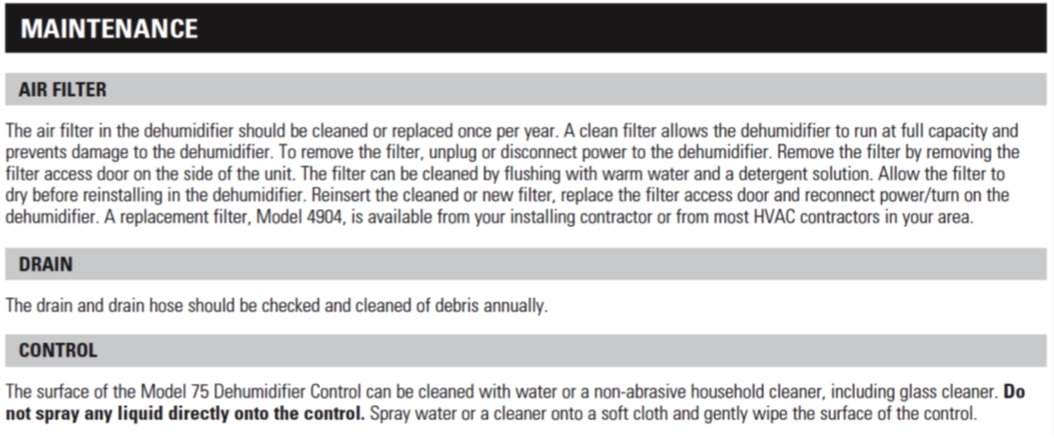
These dehumidifiers (1710, 1710A, 1750, 1750A, 1770, and 1770A) include an onboard control which will automatically turn on the internal blower for 3 minutes at the end of each cycle period to sample the air and measure moisture level of the incoming ambient air.
This process determines if the relative humidity of the incoming air is above the set point of the control dial, (1–7). When the relative humidity in the home is above the set point, the dehumidifier will then energize its compressor and continue running until the set point is reached. The cycle period can be customized to 30 minutes, 1, 2, or 3 hours. The default is 1 hour.
Your comfort is the best measure of where to set the humidity level. Maintaining humidity levels below 60% will help prevent mold growth. When first installed your AprilAire Dehumidifier has to remove all the moisture initially in your home. Your home acts like a sponge so the moisture in the materials of your home is at the same level as the air. After drying the air, the materials of the home will release moisture back into the air until they are again at the same level. As a result, it is not uncommon for the dehumidifier to operate for an extended time when first installed.
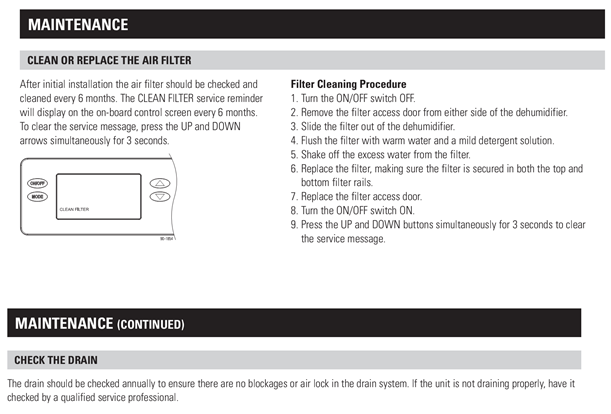
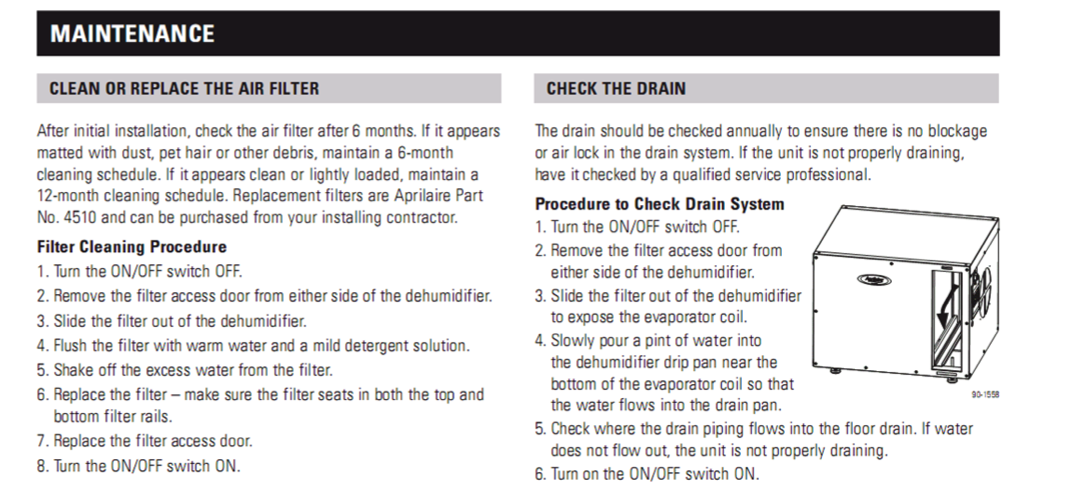
The air filter is a washable MERV 8.
AprilAire Dehumidifiers are extremely quiet and average less than 55 dB (when ducted), which is quieter than a person-to-person conversation.
The dehumidifiers (1710A, 1750A, 1770A, 1830, 1850, 1850F, and 1850W) manufactured after January 1, 2012 offer the option of using our Model 76 Digital Dehumidifier Control to control the humidity level in the basement from any convenient area in your home. Your heating and cooling installer will know the proper wiring for this application.
Models 1710A and 1750A weigh 93 lbs.
Model 1770A weighs 100 lbs.
Model 1730A weighs 65 lbs.
Model 1830 weighs 67 lbs.
Models 1850/1850F/1850W weigh 70 lbs.
Model 1870 weighs 98 lbs.
Model E070 weighs 56 lbs.
Model E080 weighs 63 lbs.
Model E100 weighs 64 lbs.
Model E130 weighs 98 lbs.
All AprilAire Dehumidifiers are 110–120 VAC.
The current draw of each AprilAire Dehumidifier model is listed below.
1730A draws 7A.
1710A and 1750A draw 8A.
1770A draws 14A.
1830 draws 6.3A.
1850/1850W draw 8A.
1852 draws 8A.
E070 draws 6.3A.
E080 draws 5.1A.
E100 draws 6.9A.
E130 draws 8.3A.
AprilAire Dehumidifiers are designed to control airborne moisture in areas where the ambient indoor temperatures are between 65-80ºF. If the ambient air temperatures are lower than 65ºF, there is less moisture in the air because cold air doesn’t hold as much moisture as warm air. As a result, our dehumidifiers will remove less moisture at lower indoor ambient temperatures.
Dehumidifiers, including AprilAire Dehumidifiers, are not designed to pull moisture off surfaces like windows, walls, and floors. In order for any dehumidifier to attempt to remove moisture, the moisture needs to be in the air.
Our AprilAire Dehumidifiers usually will not operate in the winter. Typical winter conditions in a home have an indoor ambient temperature of 73ºF with a relative humidity of 60% (58ºF dew point). The lowest dew point AprilAire Dehumidifiers will attempt to achieve is 40ºF.
For instance, at indoor ambient conditions of 70ºF and 40% RH, there is a dew point temperature of 44ºF. If the outdoor temperature is 0ºF and the surface temperature of glass is 43ºF, condensation will form on the windows since the glass's surface temperature is below the dew point temperature of 44ºF. If the dew point is lower than the surface temperature, condensation will not form.
If condensation does form, a ventilation product is recommended.
These controls have been used with the Models 1710A, 1750A, and 1770A. All three of these AprilAire controls can dehumidify the home based on the conditions in the area where the control is installed rather than using the on board control in the dehumidifier. The Model 70 is a dew point control which dehumidifies the home based on the conditions in the area where the Model 70 is installed. The Model 75 and 76 are relative humidity controls which dehumidify the home based on the relative humidity in the area of the home where the controls are installed (external control). In addition, the Model 76 control can be used to control the humidity level of the space where the dehumidifier is located from any convenient location within the living space (remote control).The Model 76 displays the humidity level from the area where the dehumidifier is located by receiving the information from the on-board sensor in the dehumidifier. Your heating and cooling installer will know the proper control to use with your AprilAire Dehumidifier.
AprilAire Models 1710, 1710A, 1750, 1750A, 1770, and 1770A include an on-board control which will automatically turn on the internal blower for 3 minutes at the end of each cycle period to sample the air and measure moisture level of the incoming ambient air. This process determines if the relative humidity of the incoming air is above the set point of the control dial, (1–7). When the relative humidity in the home is above set-point, the dehumidifier will then energize its compressor and continue running until the set point is reached. The cycle period can be customized to 30 min, 1, 2, or 3 hours (the default is 1 hour). Your heating and cooling installer can adjust these settings to provide the proper dehumidification for your application.
The AprilAire Dehumidifier Models (1830, 1850, 1850W, and 1852) include an onboard control which will automatically turn on the internal blower for 3 minutes at the end of each hour to sample the air and measure the moisture level of the incoming ambient air.
This process determines if the relative humidity of the incoming air is above the set point of the control dial (40%–80%). When the relative humidity in the home is above the set point, the dehumidifier will then energize its compressor and continue running until the set point is reached.
While this sample rate cannot be adjusted, changing the set point to a number lower than the current set point will cause the dehumidifier to start sampling right away.
No. Unlike the older plate-style electronic air cleaners, which make occasional annoying “zapping” sounds, the AprilAire Model 5000 Electronic Air Cleaner is silent.
The AprilAire Model 5000 has a service life of one year. Maintenance is simple and the filtering media is conveniently disposable.
Check your owner manual for specific information.
AprilAire recommends that you replace the filter media every year. However, all HVAC installations are different, and your contractor may recommend more or less frequent media replacement. Maintenance is simple, and requires no tools, washing or vacuuming. Simply replace the filtering media - an operation that takes less than a minute.
No air cleaner will completely eliminate the need to dust the home though AprilAire Air Cleaners will certainly reduce the level of dust in your home. Below are some tips to use an AprilAire Air Cleaner to remove the maximum amount of dust:
- Run the HVAC system fan on continuous operation, so the air cleaner is always cleaning the air.
- Run the HVAC system fan on continuous operation while vacuuming and for an hour afterward. Vacuum cleaners stir up a considerable amount of dust and running the HVAC system fan during this time will enable the AprilAire Air Cleaner to remove more dust.
Yes. By removing dust that would normally accumulate in the blower compartment or on the air conditioning coil, the AprilAire Air Cleaner will reduce the amount of wear and tear on your expensive equipment, extending its life span.
Space-Gard is the previous brand name of our current AprilAire Media Air Cleaners. It has always been manufactured by AprilAire and still uses the same replacement media filter.
Fan cycling mixes and evenly distributes air throughout the home, helps eliminate hot/cold spots in the home, and can improve the performance of your air cleaner, dehumidifier, and humidifier.
To ensure accurate temperature control, AprilAire Thermostats should be mounted on an inside wall in a frequently occupied space which best represents the home’s temperature. The AprilAire Thermostat should be mounted at least 18” from any outside wall and approximately 5’ above the floor and may be mounted to a vertical junction box. Your AprilAire Thermostat should not be: behind doors, in corners or other dead air spaces; in direct sunlight or near lamps, appliances, or other sources of heat; on an outside wall or a wall exposed to an unconditioned space (e.g., garage, etc.); in the flow path of a supply register, in stairways or near outside doors; on a wall where concealed pipes and/or ductwork will affect the thermostat; near sources of electrical interference such as arcing relay contacts.
AprilAire Thermostats have the option for Fan On or Auto.
In the “On” position, the heating and cooling system fan will run continuously 24/7. Continuous fan operation is desirable to provide maximum comfort in the home by eliminating hot or cold spots caused by poor airflow.
Continuous fan operation also is the most effective way to use a whole-house air cleaner such as an AprilAire High Efficiency Air Cleaner. In the “Auto” mode, the fan will run only when the heating and cooling system is making a heating or cooling call.
AprilAire manufactures thermostats (Models: 8446, 8448, 8465, 8466, 8476, 8570, 8600, 8620, and 8910), which interface with heat pumps.
Heat pumps include a secondary source of heat (typically a gas furnace or electric strip heat). This is activated by the AprilAire Thermostat when the heat pump isn’t capable of raising the indoor temperature to the desired set point and is referred to as staging. Anytime there is a desire to skip the staging process of the thermostat to raise the indoor temperature, the Emergency Heat mode can be manually activated.
This is done by changing the mode on your AprilAire Thermostat from Heat to Emergency Heat. The Emergency Heat mode skips the operation of the heat pump and only operates the secondary source of heat.
AprilAire Thermostats have the option for Fan On or Auto.
In the “On” position, the heating and cooling system fan will run continuously 24/7. Continuous fan operation is desirable to provide maximum comfort in the home by eliminating hot or cold spots caused by poor airflow.
Continuous fan operation also is the most effective way to use a whole-house air cleaner such as an AprilAire High Efficiency Air Cleaner. In the “Auto” mode, the fan will run only when the heating and cooling system is making a heating or cooling call.
The AprilAire Model 8400 Series Thermostats will hold the program for 30 to 45 seconds while the batteries are being replaced.
It is best to have the new batteries with you when removing the old batteries, otherwise if more than 45 seconds pass, the thermostat will need to be re-programmed.
The AprilAire Model 8910 Home Comfort Control System is designed to control temperature as well as intuitively managing the indoor air comfort throughout your home.
It does this by operating AprilAire Indoor Air Quality products (IAQ) such as a humidifier, dehumidifier, air cleaner, and ventilation system all from one control.
The AprilAire Model 8910 Home Comfort Control system consists of a thermostat which installs in your living space and an equipment control module which installs near the heating and cooling system.
We ask for you to please contact your heating and cooling system installer to obtain an AprilAire Model 8910 Home Comfort Control System or if you need the name of a local dealer, please use our dealer locator.
Yes, the AprilAire Model 8910 Home Comfort Control can be used with a zoned comfort control system. The Model 8910 is designed to operate other AprilAire Indoor Air Quality products (IAQ) from one control.
When wired to an AprilAire Zoned Comfort Control System the 8910 interface should be wired to the primary zone (largest zone, master bedroom suite etc…) and only the primary zone will be able to call for the operation of the IAQ products. Any of the zones can be the primary zone. The thermostat from the 8910 operates the zone it is connected to the same way any thermostat would.
The operation of the IAQ products by the 8910 interface is a separate function than a call for heating, cooling or fan operation.
The Model 8600 and 8620 AprilAire Thermostats can control a two heat two cool conventional heat cool system or a 4 heat 2 cool heat pump system.
Both thermostats can be configured as programmable or non-programmable and include service reminders (humidifier, air filter, dehumidifier, and HVAC system).
The Model 8620 AprilAire Thermostat also includes an outdoor temperature sensor, offers event based air cleaning, and includes a built-in relative humidity sensor. In addition to controlling temperature, the Model 8620 can control one of the following: humidification, dehumidification, or ventilation.
The temperature scale is adjustable between Fahrenheit and Celsius in the set up menu and is system setting option 04. The factory default is Fahrenheit.
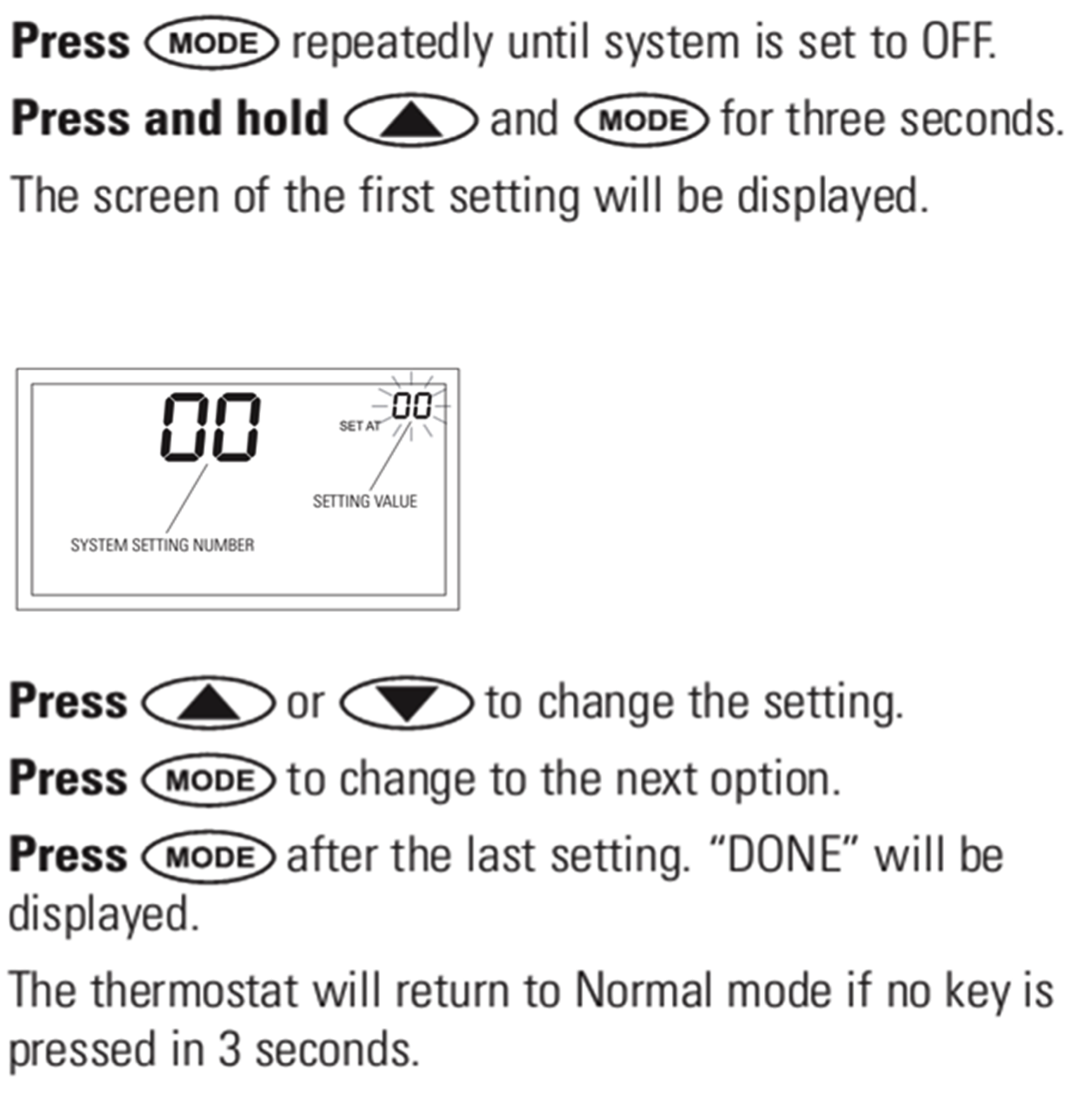
To ensure accurate temperature control, thermostats should be mounted on an inside wall in a frequently occupied space which best represents the home’s temperature.
The thermostat should be mounted at least 18” from any outside wall and approximately 5’ above the floor and may be mounted to a vertical junction box.
Your thermostat should not be: behind doors, in corners or other dead air spaces; in direct sunlight or near lamps, appliances or other sources of heat; on an outside wall or a wall exposed to an unconditioned space (e.g., garage, etc.); in the flow path of a supply register, in stairways or near outside doors; on a wall where concealed pipes and/or ductwork will affect the thermostat; near sources of electrical interference such as arcing relay contacts.
AprilAire Programmable Thermostats Models 8463, 8465, 8466, 8476, 8570, 8600, 8620, and 8910 include a mode function.
One of the mode selections is Off. The off mode simply does not allow the thermostat to make a call for heating or cooling. It has no affect on the programming of the thermostat. The thermostat will have to be placed into the Heat, Cool, On, or Auto mode in order for the thermostat to operate the heating and cooling system.
AprilAire Thermostats have the option for Fan On or Auto. In the “On” position, the heating and cooling system fan will run continuously 24/7. Continuous fan operation is desirable to provide maximum comfort in the home by eliminating hot or cold spots caused by poor airflow. Continuous fan operation also is the most effective way to use a whole-house air cleaner such as an AprilAire® High Efficiency Air Cleaner. In the “Auto” mode, the fan will run only when the heating and cooling system is making a heating or cooling call.
AprilAire manufactures thermostats (Models 8446, 8448, 8465, 8466, 8476, 8570, 8600, 8620, and 8910) which interface with heat pumps. Heat pumps include a secondary source of heat (typically a gas furnace or electric strip heat).
This is activated by the thermostat when the heat pump isn’t capable of raising the indoor temperature to the desired set point and is referred to as staging. Anytime there is a desire to skip the staging process of the thermostat to raise the indoor temperature, the Emergency Heat mode can be manually activated.
This is done by changing the mode on your thermostat from Heat to Emergency Heat. The Emergency Heat mode skips the operation of the heat pump and only operates the secondary source of heat.
The Auto Mode allows the thermostat to call for heating or cooling based on the heating and cooling temperature set points. As the temperature in the living space changes the thermostat will look at the heating and cooling set points to determine whether a call for heating or cooling is required. Whenever the living space temperature is different than the desired temperature, the thermostat will make a heat or cool call, depending on what is necessary to bring the living space temperature back to the desired temperature. This is different than what occurs when the thermostat is in the Heat mode or Cool mode. In the heat or cool mode the thermostat can only make a call for heating or cooling but not both. The mode must be in the Heat mode to make a heat call and in the Cool mode to make a cool call. In Auto it can make either call.
Model 8400 Series Thermostats will hold the program for 30 to 45 seconds while the batteries are being replaced. It is best to have the new batteries with you when removing the old batteries, otherwise if more than 45 seconds pass the thermostat will need to be re-programmed.
The Model 8910 Home Comfort Control is designed to control temperature as well as intuitively managing the indoor air comfort throughout your home.
It does this by operating AprilAire Indoor Air Quality products (IAQ) such as a humidifier, dehumidifier, air cleaner, and ventilation system all from one control.
The Model 8910 Home Comfort Control System consists of a thermostat which installs in your living space and an equipment control module which installs near the heating and cooling system.
We ask for you to please contact your heating and cooling system installer to obtain an AprilAire Model 8910 Home Comfort Control System or if you need the name of a local dealer, please use our Dealer locator.
Yes, the Model 8910 Home Comfort Control can be used with a zoned comfort control system.
The Model 8910 is designed to operate other AprilAire Indoor Air Quality products (IAQ) from one control. When wired to a AprilAire Zoned Comfort Control System the Model 8910 interface should be wired to the primary zone (largest zone, master bedroom suite etc…) and only the primary zone will be able to call for the operation of the IAQ products. Any of the zones can be the primary zone.
The thermostat from the 8910 operates the zone it is connected to the same way any thermostat would. The operation of the IAQ products by the 8910 interface is a separate function than a call for heating, cooling, or fan operation.
The Model 8600 and 8620 AprilAire Thermostats can control a two heat two cool conventional heat cool system or a 4 heat 2 cool heat pump system.
Both thermostats can be configured as programmable or non-programmable and include service reminders (humidifier, air filter, dehumidifier, and HVAC system).
The Model 8620 AprilAire Thermostat also includes an outdoor temperature sensor, offers event based air cleaning, and includes a built-in relative humidity sensor. In addition to controlling temperature, the Model 8620 can control one of the following: humidification, dehumidification, or ventilation.
The temperature scale s adjustable between Fahrenheit and Celsius in the set up menu and is system setting option 04. The factory default is Fahrenheit. To access the set up menu preform the following:
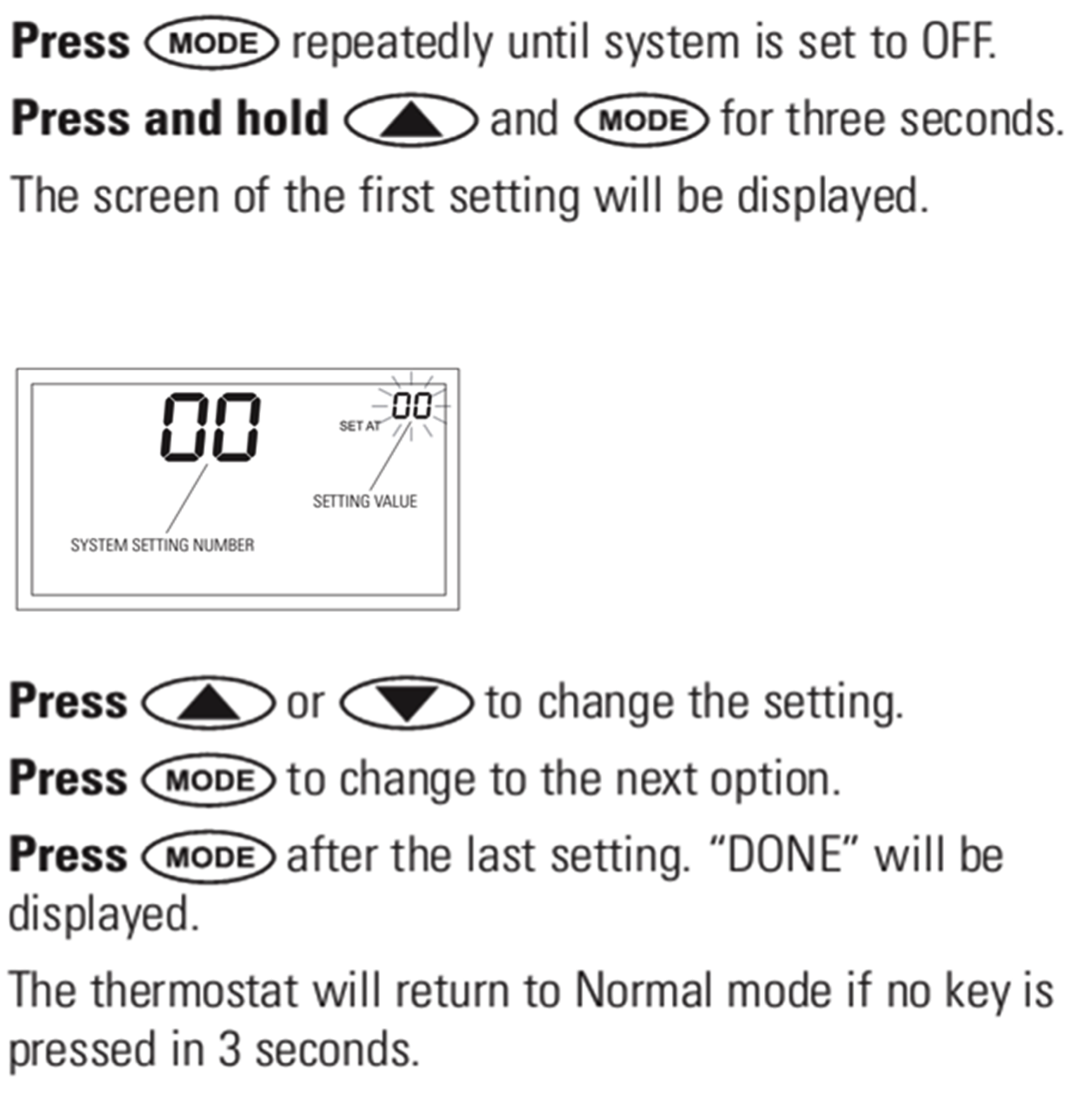
The temperature scale is adjustable in the set up menu and is system setting option 01. The factory default is Fahrenheit, and the setting range is 0. The setting range for Celsius is 1. To access the set up menu perform the following:
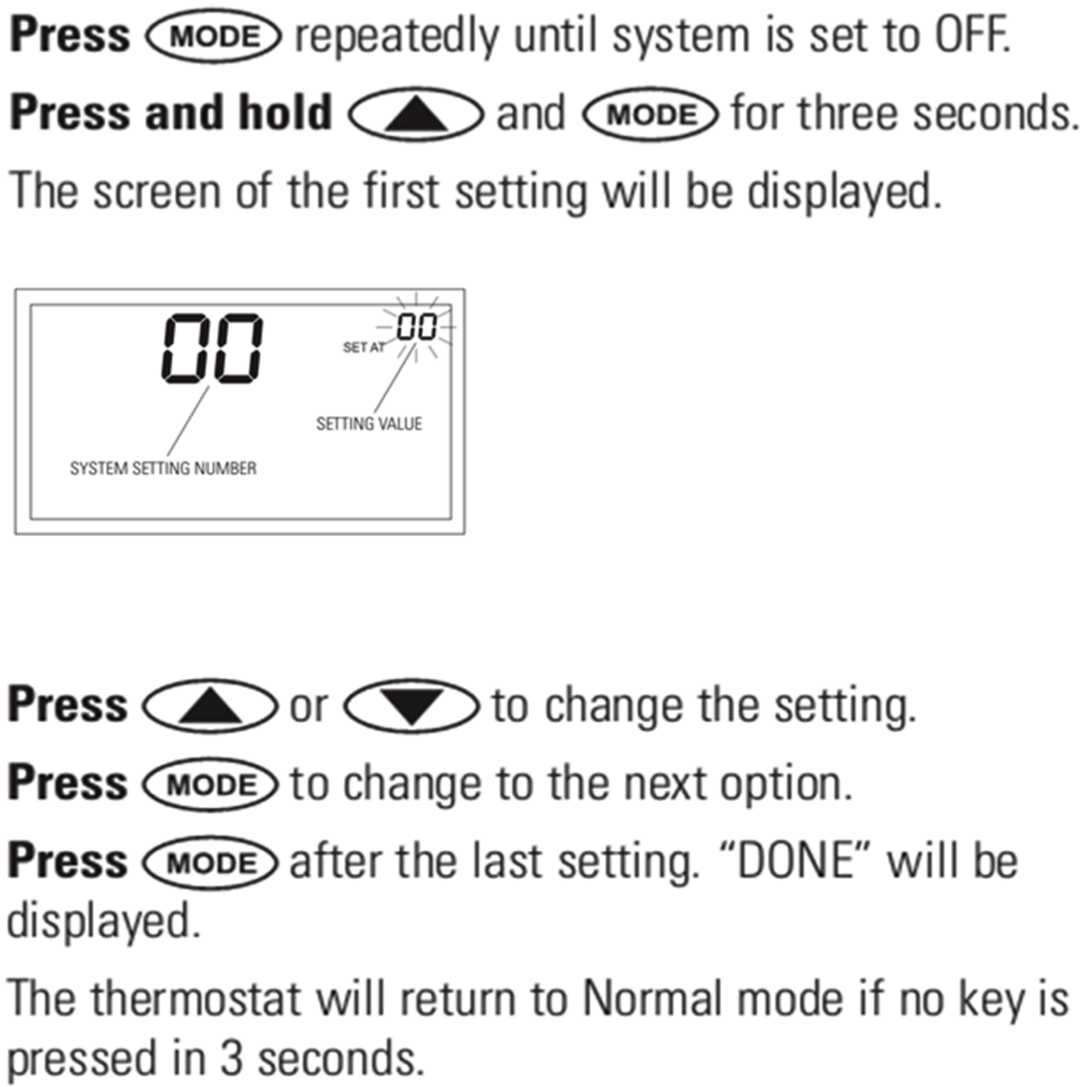
AprilAire Dehumidifier Models 1710A, 1750A, 1770A 1830, 1850, 1850W 1852, 1870, E080, E100, and E130 can be controlled by any AprilAire Thermostat with Indoor Air Quality (IAQ) controls.
The dehumidifier must have been installed after February 2011, and for models 1710A, 1750A, and 1770A, have a control board with the Local/External dip switch.
AprilAire Thermostats with IAQ controls include 8620, 8620W, 8910, 8910W, 8920W, 8820, 8830, and 8840. Your heating and cooling installer will know which model will work best for you.
AprilAire Dehumidifier Models 1750A, 1770A, 1830, 1850, 1850W, 1852, 1870, E080, E100, and E130 offer zoned dehumidification through an internal or external control. Your heating and cooling installer will know the proper wiring for this application.
These AprilAire Dehumidifier Models (1830, 1850, 1850W 1852, 1870, E080, E100, and E130) include an onboard control which will automatically turn on the internal blower for 3 minutes each hour to sample the air and measure the moisture level of the incoming ambient air.
This process determines if the relative humidity of the incoming air is above the set point (40%–80%). When the relative humidity in the home is above set the point, the dehumidifier will then energize its compressor and continue running until the set point is reached.
AprilAire Dehumidifiers are not designed to work in pool applications, due to the corrosive nature of chemicals used in pools. The chemicals used to treat the water can corrode the circuit boards inside the dehumidifier when they become airborne. There are dehumidifiers manufactured for use in a pool areas.
Setting a schedule allows you to select different temperature setpoints for different times throughout the day, allowing for energy savings while you are away from your home. The daily schedule is split into four sections:
- Wake: temperature you would prefer to wake up to
- Leave: temperature when you are away from the house
- Return: temperature you would prefer to return home to
- Sleep: temperature you would prefer while sleeping
The default settings for the schedule are shown in the table below. Individual start times and temperatures can be changed to meet the individual needs of you and your home.
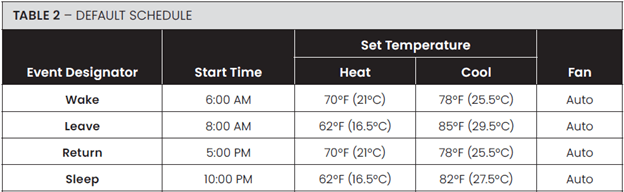
The schedule can be customized through the thermostat or within the Healthy Air App.
To Set Up Within the Healthy Air App
- Select the thermostat within the app
- Toward the bottom, select Schedule and verify it is set to On
- Select Schedule > Modify
- Configure the Wake, Leave, Return, and Sleep settings. This will include the start time, controlling sensor (if wireless sensors are installed), heat setpoint, cool setpoint, and fan control.
- Complete these steps for each day (or copy this configuration to other days)
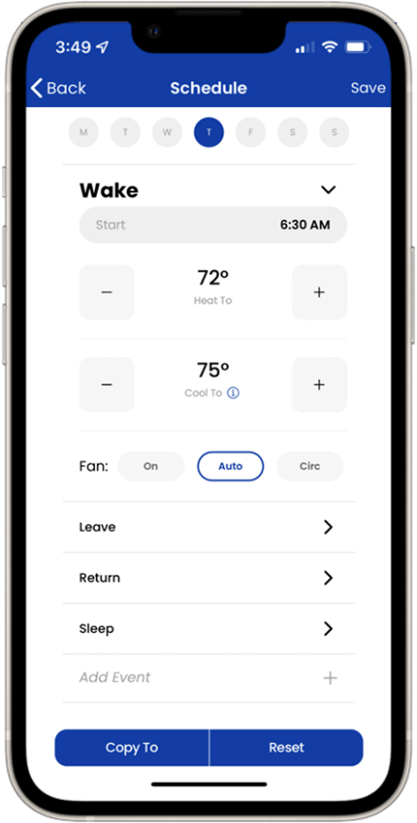
To Set Up Through the Thermostat
- Navigate to Menu > Schedule
- Turn the schedule ON by highlighting the ON/OFF toggle and pressing Select
- Select Modify
- The thermostat allows for the configuration of All Days, Weekdays, Weekends, or individual days
- Select the desired day(s)
- Within the selected day(s), configured the Wake, Leave, Return, and Sleep settings. This will include the start time, heat setpoint, cool setpoint, fan control, and controlling sensor (if wireless sensors are installed).
- Complete these steps for each day
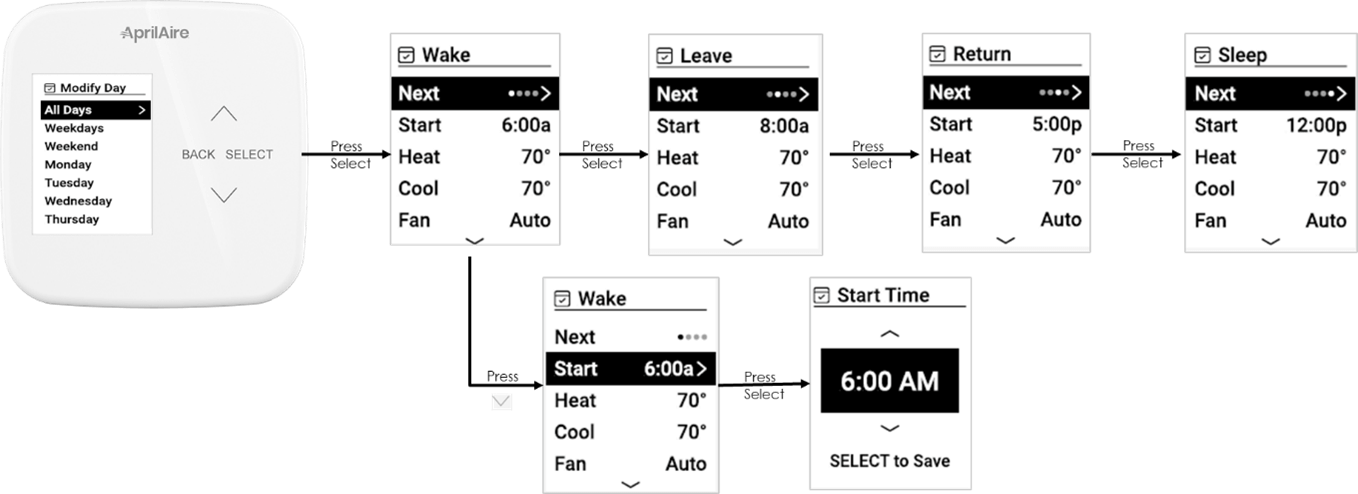
Here are some other popular Humidifier FAQs curated by our expert support team.
Click this link to read other FAQs for the AprilAire Dehumidifier line.
Click here to see more FAQs for the ventilation product line.
The Away functionality can be utilized through the AprilAire Healthy Air App or directly through the thermostat.
Using the AprilAire Healthy Air App:
- First, the Away settings need to be set up
- Within the app, select the thermostat
- Select the gear/settings icon in the upper right-hand corner
- Select Away Settings
- Configure your desired minimum temperature, maximum temperature, and fan settings for when you are away from your home
- Select Save in the upper right corner
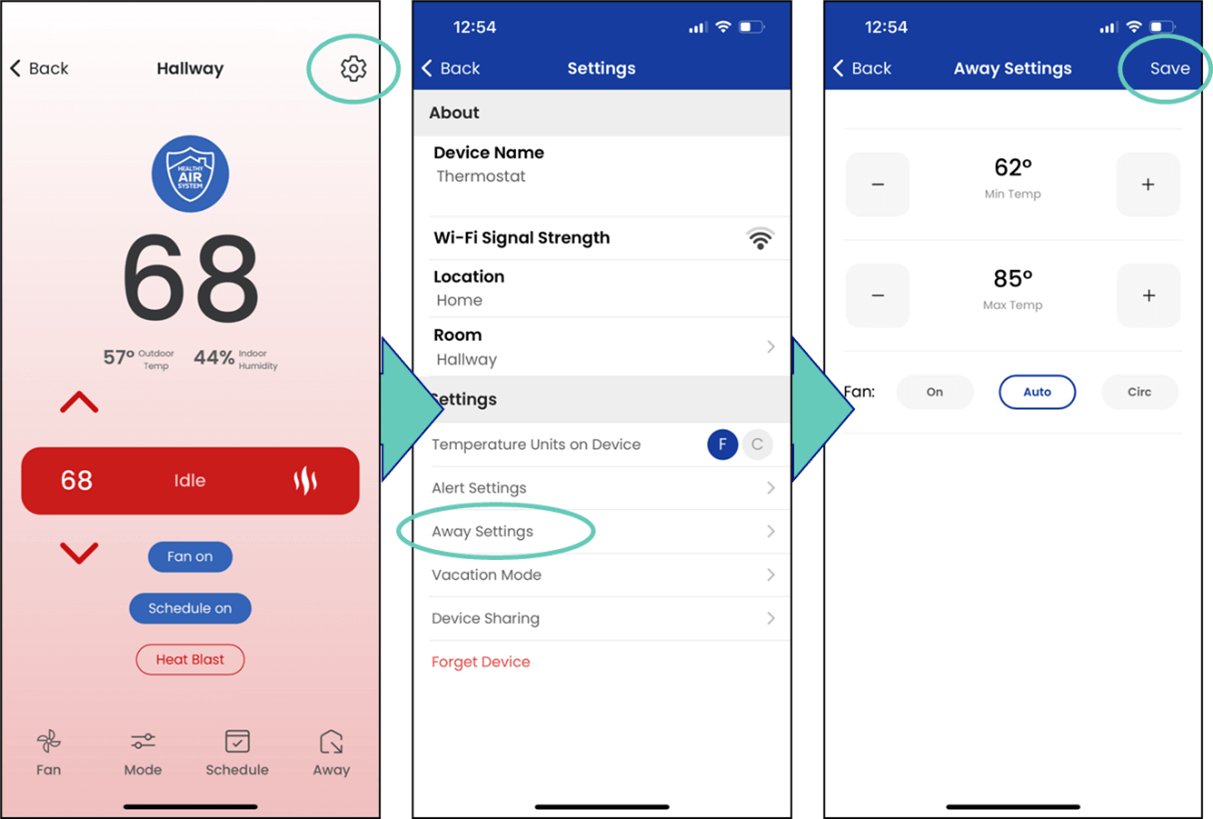
To utilize the Away functionality after it is set up, simply select the Away button in the lower right-hand corner in the app.
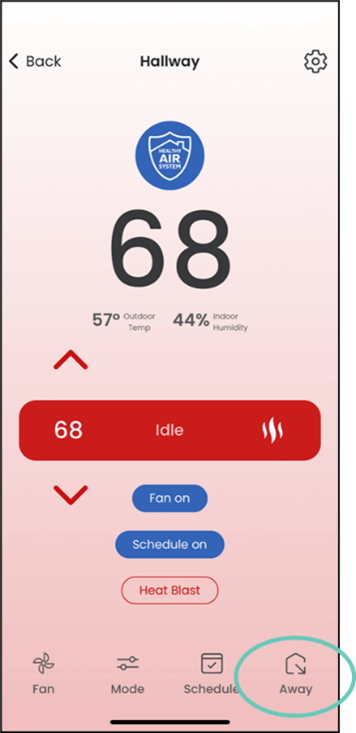
Using the thermostat:
- First, the Away settings need to be set up
- Navigate to Menu > Settings > Away
- Configure your desired heat setpoint, cool setpoint, and fan settings for when you are away from your home
- Navigate back to the Home Screen
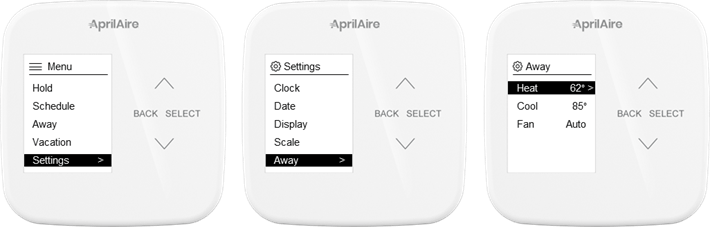
To utilize the Away functionality after it is set up, navigate to Menu > Away. Utilize the SELECT button to toggle between Off/On.
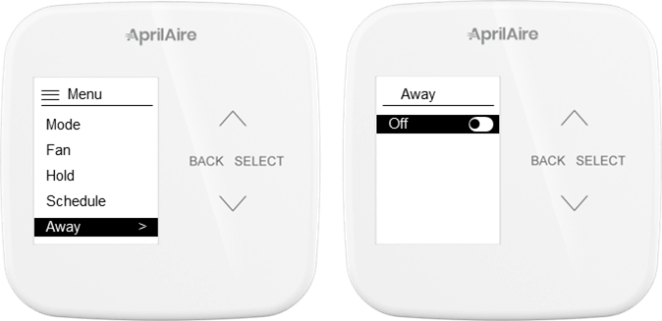
The Vacation functionality can be utilized through the AprilAire Healthy Air App or directly through the thermostat.
Using the AprilAire Healthy Air App:
- Within the app, select the thermostat
- Select the gear/settings icon in the upper right-hand corner
- Select Vacation Mode
- Configure the date/time you will return from your vacation along with the desired minimum temperature, maximum temperature, and fan settings for when you are away on vacation
- Select Start Vacation
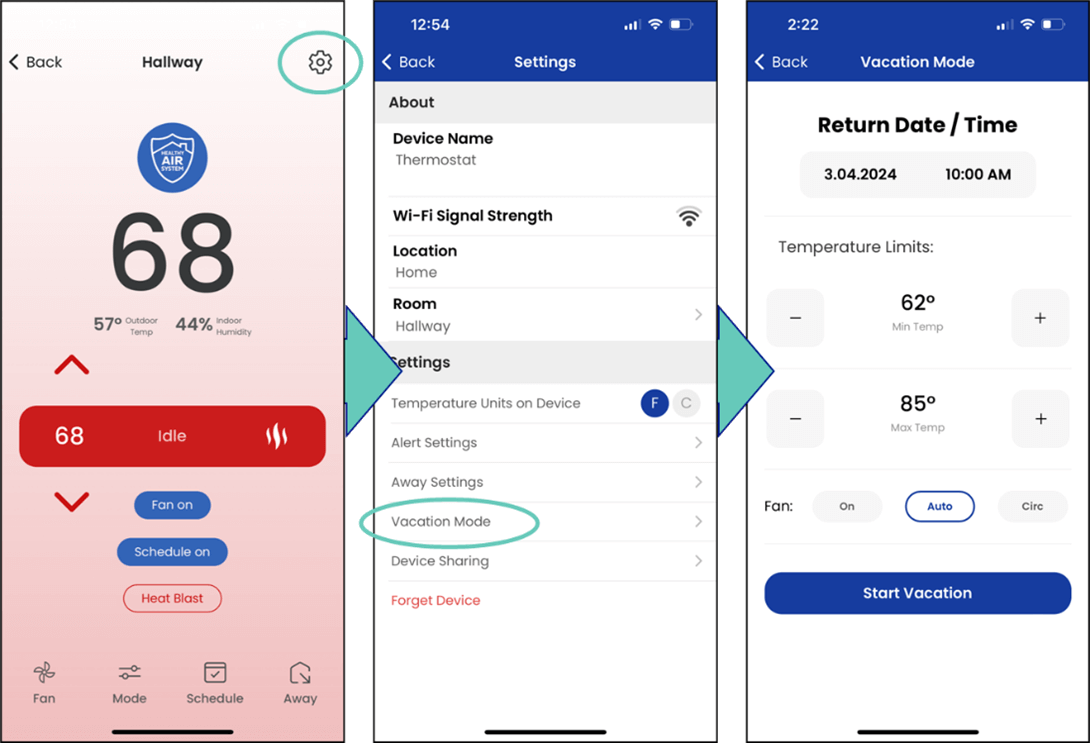
Using the thermostat:
- Navigate to Menu > Vacation
- Configure the date/time you will return from your vacation along with the desired heat setpoint, cool setpoint, and fan settings for when you are away on vacation
- Select Start
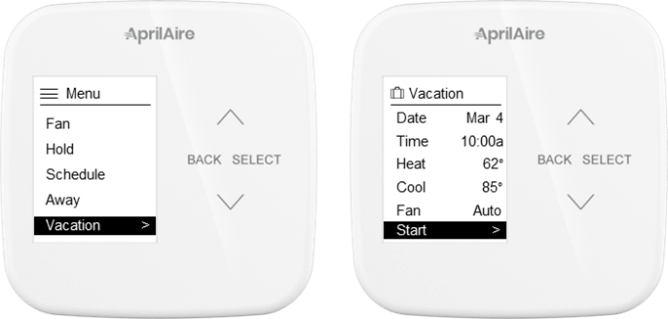
Geofencing sets a virtual perimeter around your home and will set your thermostat to Away mode when you exit this perimeter, allowing you to save energy. Re-entering this perimeter sets the thermostat back to normal operation so your home is at your desired comfort level when you arrive.
Geofencing is set up through the AprilAire Healthy Air App:
- Click the menu option in the upper left corner
- Select Geofencing from the list
- Enable Geofence
- Input the address where the thermostat is located. If you are currently at the address, you can select Use Current Location to store the address.
- Set your desired radius of the geofence (virtual perimeter) anywhere from 1 mile to 25 miles. This is the area that will set the thermostat to Away when leaving, and set it back to normal when re-entering.
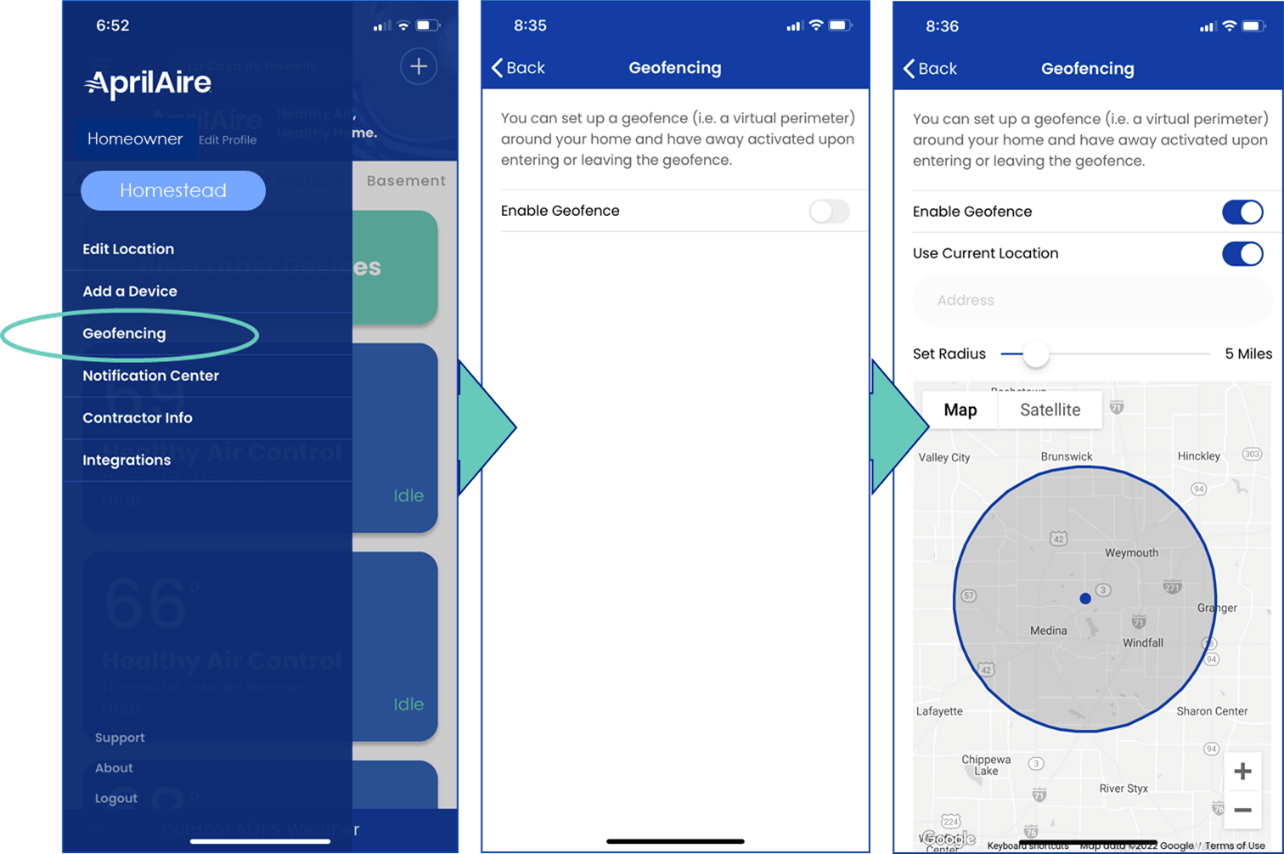
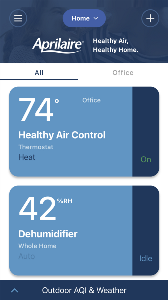
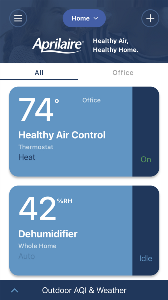
5675195f29c04b53b984fdb61b14109c.png)
